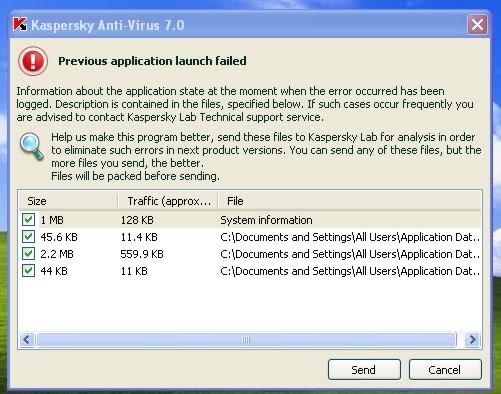Hi experts
I have attempt everything to uninstall it and repair, as well as even make use of Kaspersky removal tool, but nothing works well, the removal Tool stated that it ran into a trouble and needs to shut.
I attempted to restore but same thing. Then I have rebooted more than 20 times.
But I got this error message:
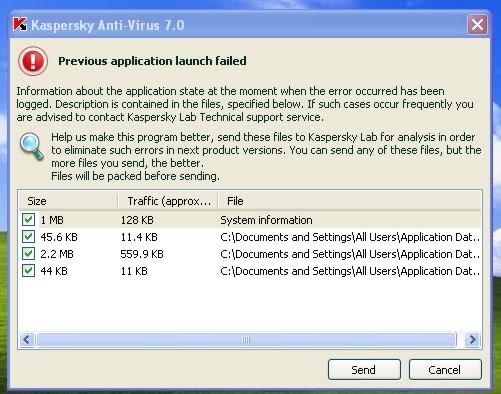
Kaspersky Anti-Virus 7.0
Previous application launch failed
Information about the application state at the moment when the error occurred has been
logged. Description is contained in the files, specified below. If such cases occur frequently you
are advised to contact Kaspersky Lab Technical support service.
Help us make this program better, send these files to Kaspersky Lab for analysis in order
to eliminate such errors in next product versions. You can send any of these files, but the
more files you send, the better.
Files will be packed before sending.
Size Traffic(approx… File
1 MB 128 KB System information
45.6 KB 11.4 KB C:Documents and SettingsAll UsersApplication Dat…
2.2 MB 559.9 KB C:Documents and SettingsAll UsersApplication Dat…
44 KB 11 KB C:Documents and SettingsAll UsersApplication Dat…
Send Cancel
What should I do now? Please help.
Thanks.
I have attempt everything to uninstall it and repair

Hello,
As what have you stated. I hear your concern about this issue. I suggest that uninstall your antivirus. Go to your control panel right click the program and uninstall. if not you can erase the folder in the local disk that contains the antivirus' files. And then reboot your computer. And install another antivirus for your most convenient and compatibility reasons.
I hope this will help you a lot.
I have attempt everything to uninstall it and repair

Hello,
Try Uninstalling and removing any programs that may cause the crash. One of these programs is the PANDA anti-malware support. You can locate it at C:Windowssystem32driversSDTHOOK.sys.
You should also update your network adapter. Then run the Symantec Norton Removal Tool to remove and uninstall Norton totally. Now, try to restart your system then reinstall .Another thing to keep in mind is to install the latest version available. Good luck!