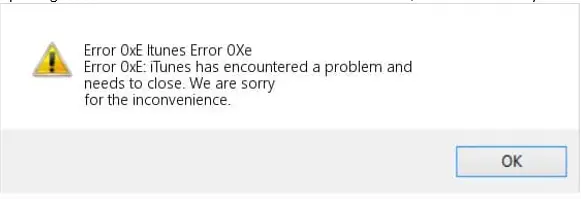I Face 0xe Error While Launching The ITunes Application, Refer Me The Steps To Fix The Problem

Briefly write about the 0xe error? Explain the error code briefly and show the steps to fix this error code and add the snapshot of the error?


Briefly write about the 0xe error? Explain the error code briefly and show the steps to fix this error code and add the snapshot of the error?


0xe error is a runtime error that occurs when the user tries to open the iTunes application in the system. iTunes error 0xe described as 0xE: iTunes has encountered a problem and needs to close. We are sorry for the inconvenience. Runtime errors is generally caused by incompatible programs running at the same time. It may also occur because of a bad graphics driver, memory problem, or virus infection. The repair methods to fix the error code are as follows:
Method 1:
Re-install the Runtime Libraries
Step 1: Uninstall the application by going to Programs and Features, find and highlight the Microsoft Visual C++ Redistribution Package.
Step 2: click Uninstall on top of the list, and when the process is finished, reboot your computer.
Step 3: Download the latest redistribution package from Microsoft and install it.
Method 2:
Reinstall the Graphic Driver
Step 1: Open the Device Manager, locate the graphic driver.
Step 2: Right-click on the video card driver then click on Uninstall, then restart the system and again install the driver.