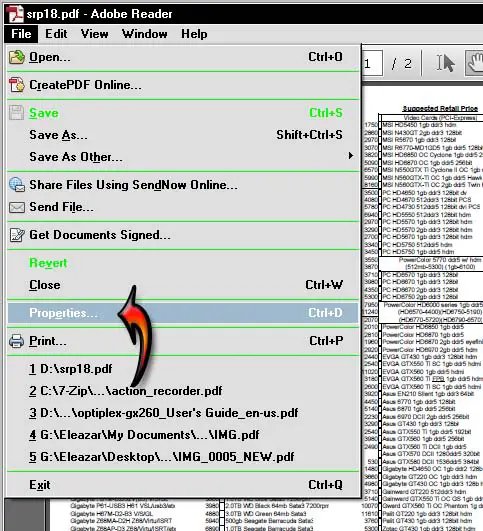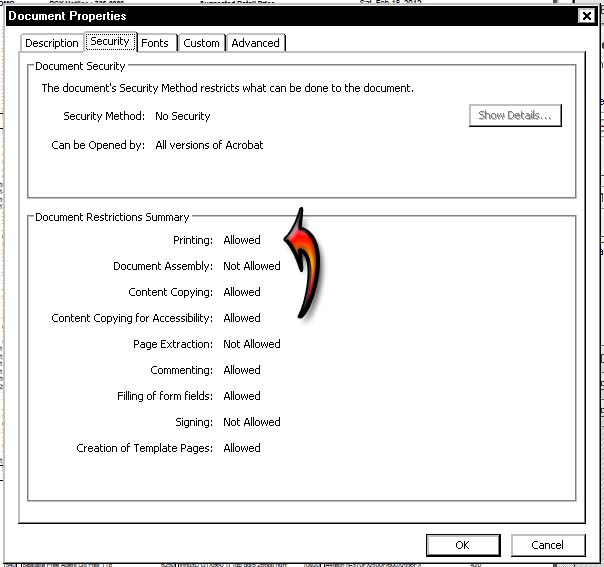Asked By
johnhegry
1180 points
N/A
Posted on - 07/11/2011

I was at home finding some jobs over the internet, to my surprise one of the company that I applied send me a contract in a .pdf file, so I open it using adobe acrobat reader,
I am not comfortable reading the contract at my monitor, so I want to print it, when I am about to print it, an error message appeared on my screen, it tells me that the printer is not allowed to print.

Adobe Reader
This printer is not allowed for secure printing.
Do you want to change your choice?
I am wondering why this happens, in fact before I want to print that .pdf file, I manage to print some documents using M.S. Word,
Please help me quantify this error.
Could not print file in Adobe Reader

Hello,
Here is a way how to install and download the Adobe reader:
Search for the file or the document within the Adobe reader and click for the Printer icon on the tool bar.
Or other way around is just choose print icon and hit Ok.
Just have patience upon the process since it will takes for a minute to display images.
I hope this could help you.
Could not print file in Adobe Reader

I think there is a reason why you received that error when you attempted to print it on your printer. The PDF file that was sent to you might have been restricted from being printed. The person who created the PDF document might have activated a security feature that will prevent the document from being printed into a hard copy.
From the looks of your screenshot I would think you have downloaded the PDF file sent to you on your computer and opened it with your Adobe Reader. It doesn’t look as if it was opened directly from the web browser. To check why Adobe Reader refused to print the PDF document, you need to see the properties of the file. Open the PDF file again with Adobe Reader, click File, and then Properties. See image.
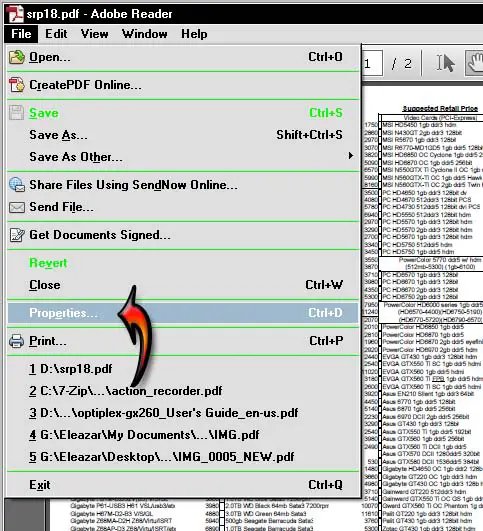
In case you are using a different version or an old version of Adobe Reader, you might see the options organized differently. Just try finding it. I am using Adobe Reader XI in the sample image. In Document Properties window, select Security tab. Under Document Restrictions Summary section, you will see all the implemented security policies on the document. See image.
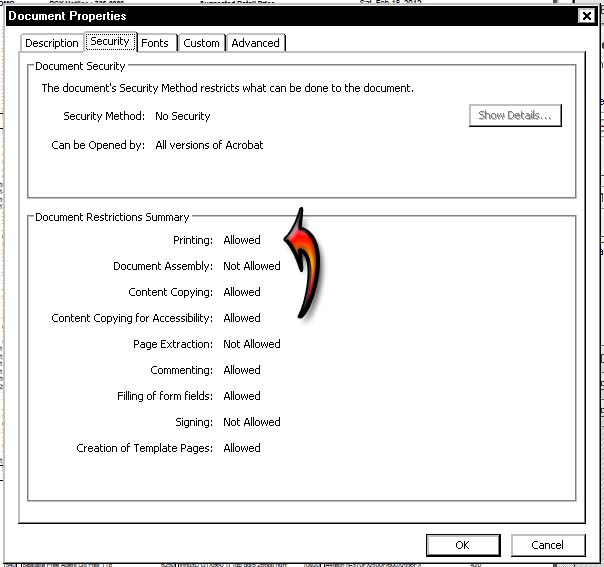
In the sample image, you will see Allowed next to Printing. It means the PDF file is allowed to be printed. Check in your document if you see the same thing. If you see the opposite or the word Not Allowed then it means you won’t be able to print it.