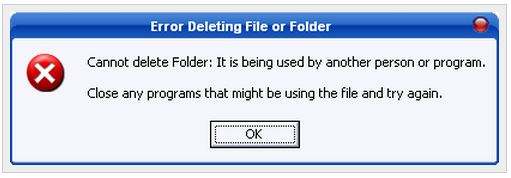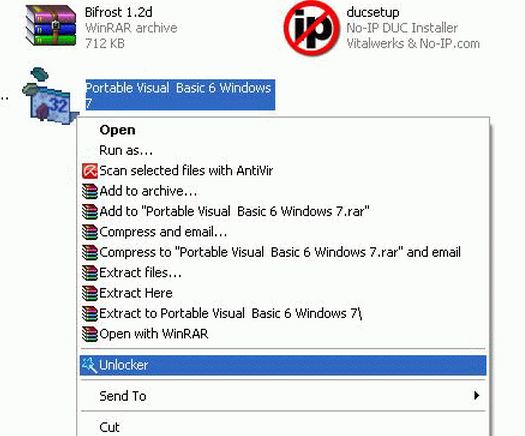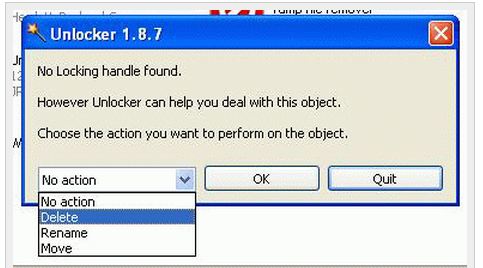Asked By
shimuly
0 points
N/A
Posted on - 09/18/2011

Hello everyone,
I am in a serious problem. Some of the files on my Computer, can’t be deleted. When I tried to delete them, a pop up window with this message pops up.
Error deleting file or folder
Cannot delete folder: It is being used by another person or program.
Close any programs that might use the file and try again.
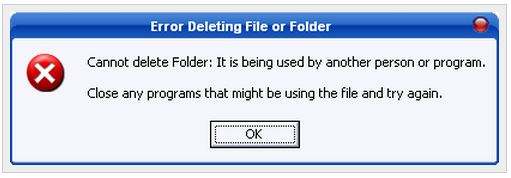
Help me anyone!
I can’t delete some file from my computer

Hello shimuly,
I know it’s very irritating not being able to delete files or folders. If you want to delete a file or folder, manually you can follow an easy way to delete them. You can also rename or move them if you want. Let’s start the process.
Process to delete any file:
You need a software named unlocked to do this. Size is 783KB only and is a freeware. After downloading, install in your computer. Then select the file/folder you want to delete. Then click the right button on mouse.
Then select Unlocker. (Image below)
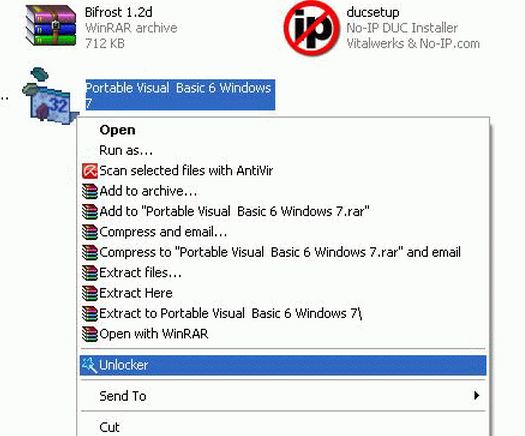
After that, select delete and then ok. The file will be deleted.
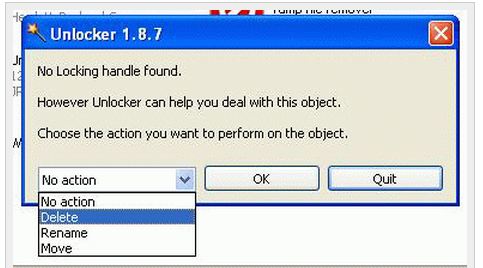
I am sure it will help you solve your problem.
Thank you
Answered By
dlanear
5 points
N/A
#124794
I can’t delete some file from my computer

Hi,
As far as I know you do not need any other program to delete files. You can check if the file you are deleting is real in use by another person. If not, either the file you are trying to delete was corrupted or it was infected with a virus. Try to restart your computer and try to delete it. If not, this could be infected by a virus.
Try to scan your computer for such possibilities. After doing this and resulted in nothing. I think the best ways is to disable all the attributes by following this step. Go To Start and Click Run. Enter CMD. Go to the drive from which the file or folder is located then type the word in between the quotations: "attrib -s -r -h /s /d" then hit enter. Now try to delete the file or folder.
Hope it helps.
Regards
Dlanear
I can’t delete some file from my computer

If you can’t delete a single file on your computer and you keep receiving an error every time you try it, try deleting the file in Safe Mode. Restart your computer then press F8 before the Windows logo appears. In “Advanced Boot Options” screen, scroll down and select “Safe Mode” then hit Enter to boot. Log in with an administrator account then try deleting the file or files.
When you are finished, restart the computer and boot normally. After booting, download Sophos Virus Removal Tool and install it. Once installed, start Sophos then wait for the virus signature database to get updated. When updating is complete, click to start scanning your computer.
When a virus is found at the end of the scan, remove it then repeat the scan over and over until it no longer detects a virus.