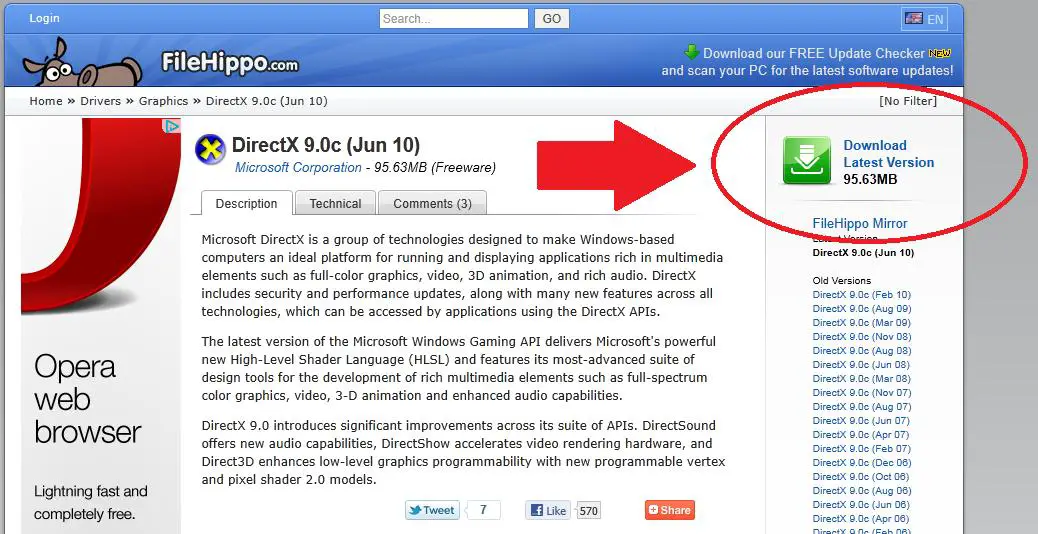Asked By
Nick Siler
130 points
N/A
Posted on - 05/28/2011

Hi, I am a regular game addicted. It is my pastime. I am addicted to the following game:
-
Elements of War
-
Hunted: The Demon's Forge
-
LEGO Harry Potter: Years 1-4
-
Action Pack: 4 Killer Action Games!
And many other. from this list I prefer to play the firs.
I play the game 14-16 hours in off day.
I don't know it is my good habit or bad.
But I can not play game in my PC for 2 days. My PC shows me this two error message:
1. Not Support Language
2. A problem occurred initializing Direct3D. Hardware acceleration may be disabled. Please run DXDIAG.
If anyone familiar with the following error, please respond to me by answering my question.
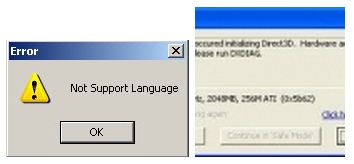
Error
Not Support Language
I cannot play any Games in Windows Vista

It means that in your start menu you type in DXDIAG. A window will pop out. In that window you have to check whether the settings are enabled in display page.
Now close that window and right click on your desktop. Go to the Display Settings>Change Display Settings>Advanced>Troubleshoot. There you have to make sure that hardware accelerator is placed at full.
I hope it works for. Best of luck.
I cannot play any Games in Windows Vista

Hello there,
I guess the problem on it is the compatibility of your Operating System you are using.
Some games need to have a software in order to run the game. I bet that the game need some language pack and latest version of Direct X.
You don’t need to Uninstall your old version of the drivers, it will automatically replace and update to its latest version.
This LINK here will help you to download the latest version of the DirectX.
Click the DOWNLOAD button with a red mark spot.
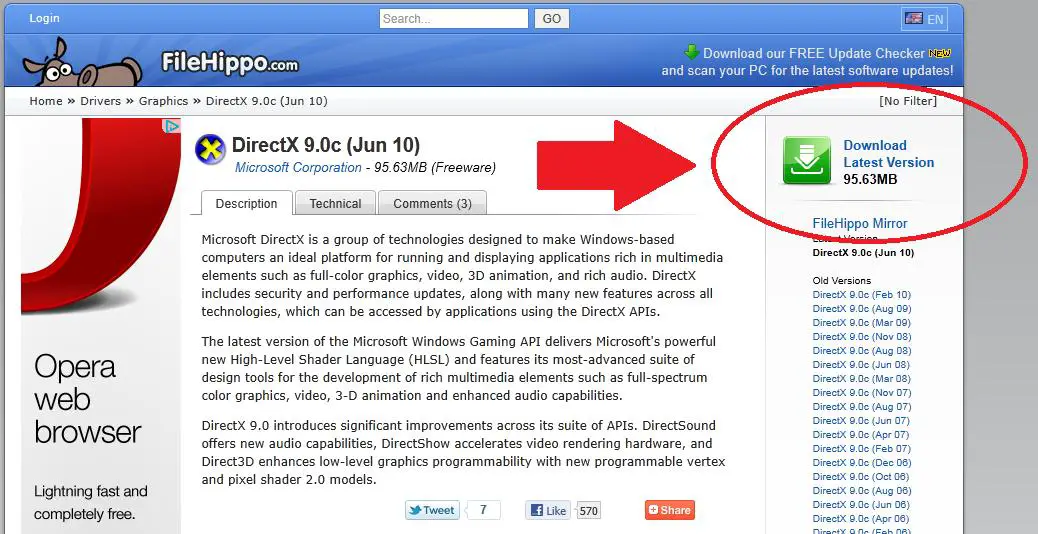
After download is done, RUN the installer and follow instruction upon installing until finished.
In order to make sure that you run the games, this LINKS BELOW are the software that I recently used in gaming which helps a lot in its performance.
If you have a graphic card, you need to install its driver:
PhysX_Driver_SystemSoftware in 32bit NVIDIA nForce 15.56 WHQL Vista in 64bit NVIDIA nForce 15.56 WHQL Vista 64
K_Lite_Codec_Pack_720_Ful in K-Lite Mega Codec Pack 9.95 this will help you corrupted language pack.
jre-6u26-windows-i586 (JAVA) in 32bit Java Runtime Environment 1.7.0.25 (32-bit) in 64bit Java Runtime Environment 1.7.0.25 (64-bit)
wrar401 in 32bit WinRAR 5.00 Beta 7 (32-bit) in 64bit WinRAR 5.00 Beta 7 (64-bit)
oalinst can be downloaded in your graphic card driver.
vcredist can be downloaded in your graphic card driver.
gfwlivesetupmin in
FOLLOW the instruction in downloading and installation.
Before installing the drivers, be sure to disabled the Antivirus, because this might eat the “autorun.exe” in the drivers that could lead to a corrupt files.
I hope that this will help you to solve the problem.
I cannot play any Games in Windows Vista

If you receive an error related to Direct3D, though the error was triggered by Microsoft DirectX, the error may be really coming from your video card. In this case, try to uninstall and reinstall your video card driver. See if this works. If this doesn’t work, try updating your video card driver to the latest version. If you have an ASUS video card, go to ASUS Download Center.
If you are using an NVIDIA video card, go to NVIDIA Driver Downloads. If you are using an ATI Radeon or any AMD video card, go to AMD Graphics Drivers and Software. If you are using your motherboard’s built-in Intel video card, go to Intel Drivers & Software. If you have a Matrox video card, go to Matrox Driver and Software Download.
Also, check that the game you are playing is compatible with your computer particularly your video card. Make sure your video card is supported.