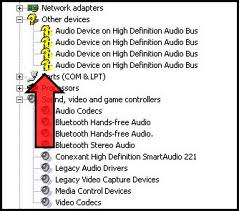Hello techyv.com!
I've formatted my PC into a Windows 7 OS. Its my first time doing a reformat of a PC. Now I'm done with all the needed stuffs regarding my OS Cd and I thought everything that I need are all in the CD. So now I was wrong, I've never thought that I still need to download some stuffs in the internet to make my system fully works like that of my webcams, hardware configurations, etc. So please if there is a user friendly hardware configuration software that I could be downloaded? That will be much appreciated. Thanks!
I’am in need of a friendly hardware configuration software

Hello Jacksonn,
When you reformat a PC your needs will be an operating system and the respective drivers that are needed in your hardware in order to function well. There are websites that are supporting missing drivers in computer, first check what type of motherboard do you have and find those drivers in it's respective website, for example your motherboard is foxconn so go to the foxconn website and search for the drivers there. You can also use driverpack solution. This software scans your computer for missing drivers and enables to install the missing drivers in your computer. I will give you the link to download Driverpack solution.
https://drp.su/en
Try to check your device manager in order to find out what are the missing drivers in your computer. Just right click My Computer go to Properties click hardware and go to device manager.
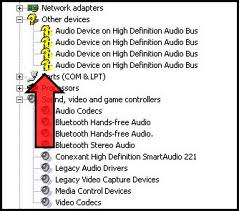

I’am in need of a friendly hardware configuration software

Hello,
On your webcam here may I suggest this free driver an Asus Eee PC 1005HA is a freeware which designed for Windows7 OS. Just download these drivers and install it on your computer. Follow the quick and easy process.
Here is the link for your reference:
Thank,
Thomas