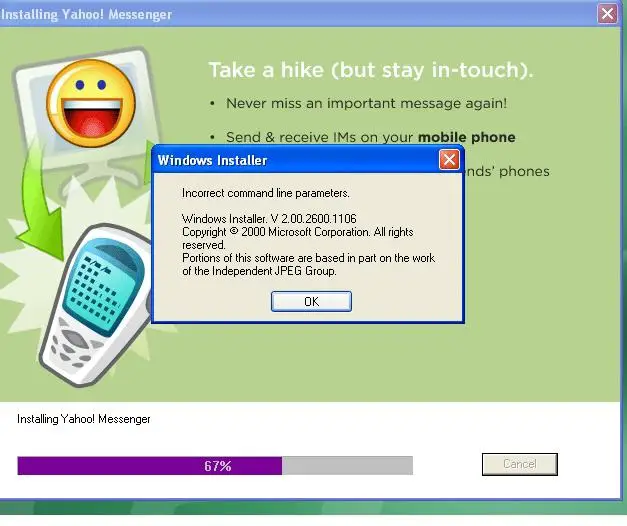Hello Friend,
I want to chat with my friend over yahoo chat application. I downloaded the software from yahoo.com web site. I am getting installation error while installing the Software. I tried twice but still in vain.
Kindly install yahoo chat in my system.
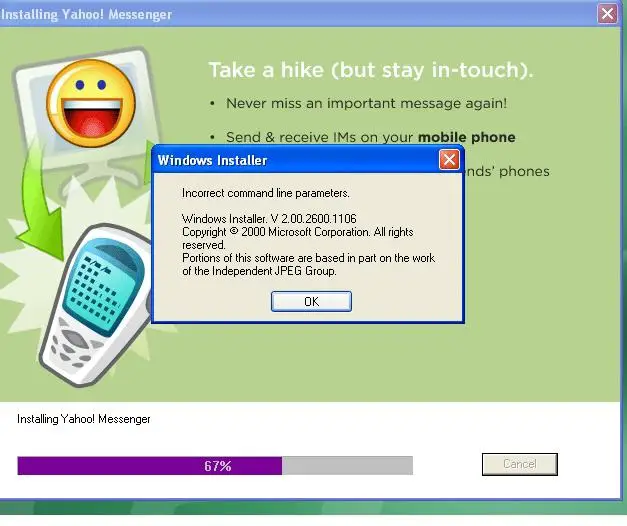
Incorrect command line parameters.
Windows Installer. V 2.00.2600.1106
Copyright © 2000 Microsoft Corporation. All rights reserved. Portions of this software are based in part on the work of the Independent JPEG Group.
I am getting installation error – Yahoo chat application

Hello James,
Here are some solutions for you to fix the problem you are having. Please follow the instructions mentioned below:
1- Go to Internet Explorer -> tools -> Internet options -> File types
2- Here find the suitable extension .msp
3- Select the Advanced tab and the action must be apply patch.
This will get rid of the error message. There is another way to remove the error:
1- Download the latest version of Windows Installer and Make sure that it is enabled.
2- Go to Run -> type services.msc -> press Enter
3- Find windows installer and enable if it is disabled.
4- Use another Explorer (Chrome, Firefox etc) to download the latest version of Yahoo messenger.
5- Install it.
It will successfully install in your computer.
Thanks
I am getting installation error – Yahoo chat application

Hi,
The problem you are facing is may be because of your Internet Explorer gets corrupted. Try another browser likes Firefox. Google chrome or safari to download the yahoo messanger. If its downloaded and installed from there then the problem is with your IE. Try to update or install Internet Explorer again.
If this does not work then try this. Make sure to enable window installer.
1. Type in the search folder services.msc and a window will open.
2. Scroll down to the window installer and check there
3. If it is disabled then enable it to manual and now try to download the yahoo messanger latest version.
Save the file on your hardisk and when the download finish run it and saty connected to internet. It will take time to Install.
I am getting installation error – Yahoo chat application

Here are the facts about the discontinuation of Yahoo Messenger. After July 17, 2018, Yahoo Messenger will no longer be supported. After this date the service will no longer work and you will no longer be able to access your chats. You won’t be able to log in to Yahoo Messenger. According to Yahoo, there is currently no replacement product for Yahoo Messenger.
You can still be able to download your chat history to your computer until the end of November 2018. To download your chat history, go to Yahoo Messenger Download Manager. Here, you need to log in to your account again to verify. Once verification is successful, under “Yahoo Messenger data”, click “Download”.
Next, enter the email address where you want the notification to be sent when the download is ready then click “OK”. After this, just wait for the download on your email address.