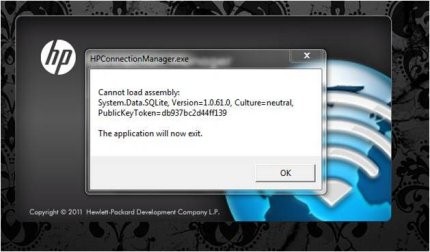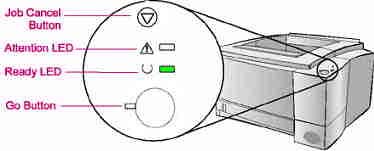Hello,
My HP printer laser jet had an error this morning and I tried to repair it. I searched in the setting and I found this Recovery Manager. The problem is that is giving me errors. Does anyone have any idea about what is happening with my printer? Why my HP printer is full of errors?
Thank you!
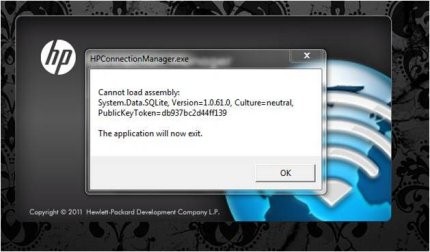
Cannot load assembly:
System.Data.SQlite. Version=1.0.61.0, Culture=neutral.
PublicKeyToken=db37bc2d44ft139
The application will now exit.
HP printer laser jet shows error that unable to load assembly

If you only experienced a printing problem and not an issue with the printer physically then maybe you only need to freshen up the printer application or the printer software. First, you should make sure your printer is working properly and it can do a test print. To do this, plug your printer in the AC outlet and turn it on.
You should see the LED indicator activated in the panel. To do a test print by printing the Configuration Page, press and release the Go and Job Cancel buttons simultaneously. If the print was successful then there’s nothing wrong with the printer. See image.
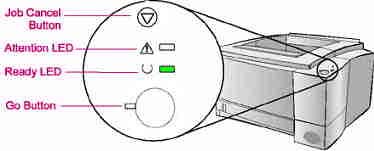
Next, try reinstalling the HP printer software. Use the HP setup CD to reinstall it if you still have it or if you don’t, visit the HP Drivers and Downloads page and download the software for your printer again. This includes the drivers and other tools for your printer. Uninstall the printer software from your computer then click Start, All Programs, Accessories, System Tools, and click Disk Cleanup.
Select drive C and click OK. Check “Temporary files” and click OK. Click Delete Files to verify and then wait for it to finish. Restart your computer and then install the printer software again. See if this works.