HP Connection Manager Service has stopped responding

Hi,
Today I made an update to my Windows XP (X832) and when I try to open my printer this error message box appears. Also I made the updates to my printer drivers and nothing is happening. Does anyone in here can help me with my error please?
Thank you!
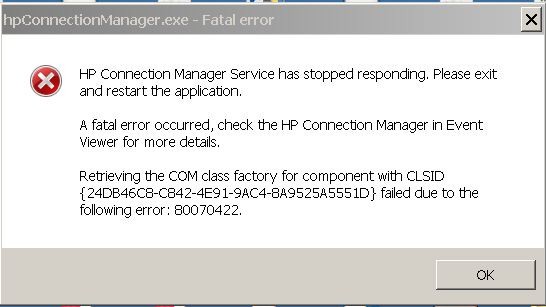
HP Connection Manager Service has stopped responding. Please exit and restart the application.
A fatal error occurred, check the HP Connection Manager in Event Viewer for more details.
Retrieving the COM class factory for component with CLSID { 24D646C0-C042-4E9 1-9AC4-0A9525A555 1D} failed due to the following error: 80070422,
OK











