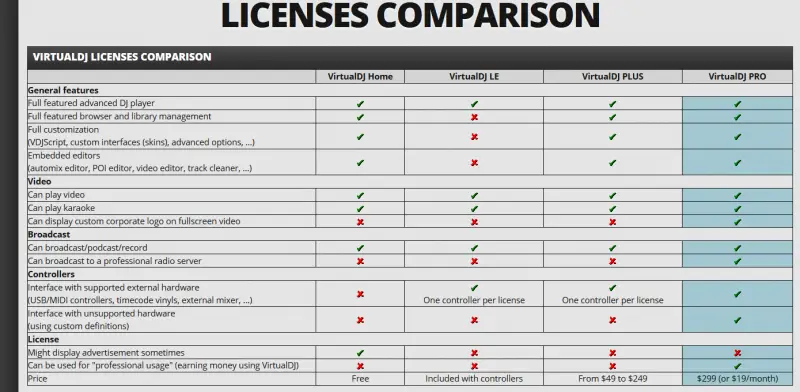So I recently bought a used numark online and it didn't come with the original software so I downloaded virtual DJ but ten or twenty minutes later it prompted me that I needed to get a controller license for future usage, so does anyone know where I can get the full software actually free or how to get a controller license for free? Or have any other alternative suggestions a link would be appreciated too. Or you can also mention if there are any alternatives.
How to Use Virtual DJ?

If you are not going to use VirtualDJ professionally or without the use of controllers or a DJ mixer, then it is free to download here
Unfortunately, as you are using a controller, you will need to purchase the full license for VirtualDJ. Below is a license comparison of the various types of licenses for VirtualDJ.
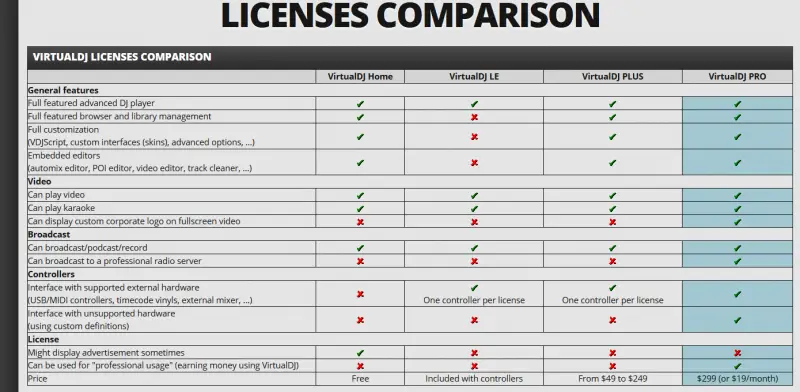
Below I have listed three other alternatives to VirtualDJ, which you could consider using.
-
Mixxx

Mixxx is a free MP3 DJ Mixing application, which has everything needed to start DJing. You can incorporate all your iTunes in Mixxx, which means that all your songs from iTunes will automatically be ready in Mixxx. It supports .MP3, .M4A/.AAC, .OGG and .FLAC audio formats.
-
PartyCloud

PartyCloud allows you to mix music from within any browser. It has over 20 million songs (available from SoundCloud) which can be remixed. It also has an Automix feature, will allows the player to automatically mix the songs for you.
-
itDJ

This app works with Mac OS X and allows you to add effects, scratch and beat-match all your music in iTunes on your Mac. It also has an auto-DJ feature that will use built-in beat detection that automatically beat-matches your music for you.