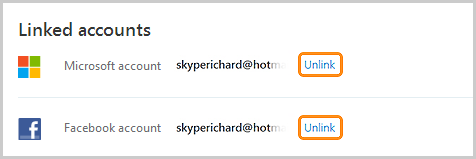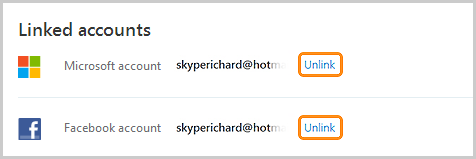Hi guys,
I want to know how to unlink my Skype account and Microsoft account? Actually as you people know we have to link a Microsoft account to Skype on Windows 8 PC but now I don't want to use that account so please tell me how to unlink thee accounts from one another?
How to unlink my Skype account ad Microsoft account?

Hello,
How are you? To unlink your Skype and Microsoft accounts you should follow the following procedures:
Step 1 : Firstly, Sign in to your account.
Step 2 : Secondly, In the Account details section, click on Account settings.
Step 3 : Thirdly, In the Linked accounts section, click on Unlink option next to your Microsoft account ID.
Step 4 : Finally, an information window opens. If you had a previous Skype account, read the information and if you agree, select Continue to unlink your Skype and Microsoft accounts.
Moreen Jamnelly.