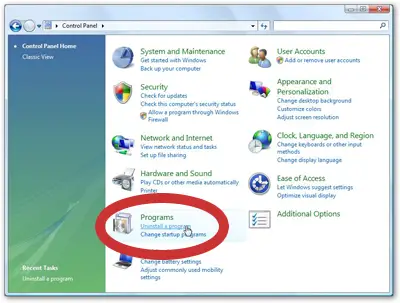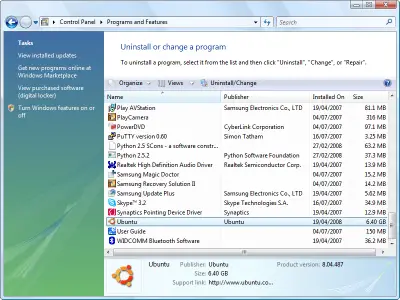I have an extra mouse software Logitech, which I would like to uninstall as multiple mouse softwares are creating a conflict. Can any expert pls tell me the instructions how to uninstall Logitech from my system?
How to uninstall logitech to avoid mouse conflict

Hello Alex,
To uninstall Logitech from your system, I suggest that you should try to use an uninstall program like Revo Uninstaller. This offers a substitute interface for your Windows Add/Remove. By this, you will guarantee that all program files, registry entries and drivers of Logitech are removed safely from your system.
I hope this will help you to fix your problem.
Regards,
Martine Paul
How to uninstall logitech to avoid mouse conflict

Hi Alex,
You can easily uninstall your Logitech mouse software in your computer. But, first, you need to consider the appropriate name and information of the software you are going to uninstall. To guide you through, here are the specific Logitech parameters for each software.
Logitech SetPoint is the drivers for the mouse and keyboard.
Logitech Desktop Messenger is an integral part of the webcam suite.
Logitech Updates are responsible for finding update for Logitech software.
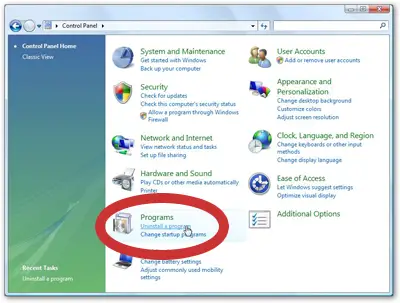
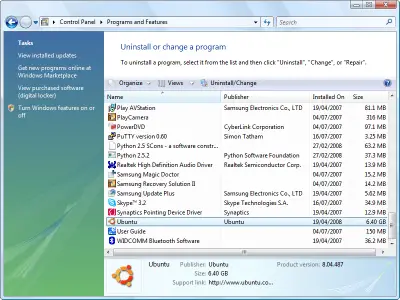
Ware