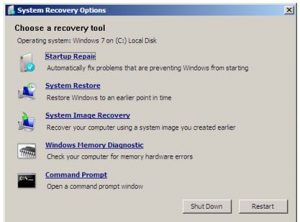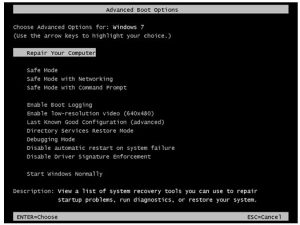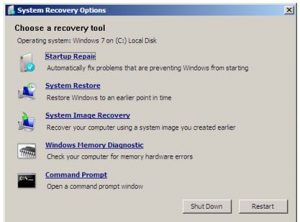Hello experts,
I want to wipe hard drive windows 7 of my computer, but I do not have the installation CD. Is it possible to restore without installation CD?
How To Wipe Hard Drive Windows 7 Without Installation DVD/ CD?

Hi,
Yes, you can restore even if you do not have the install DVD or CD. You need to boot into Safe Mode and then execute System Restore.
Fix 1: Safe Mode
Please note that you cannot undo or reverse a restore done from Safe Mode. Follow these steps:
- First turn on your computer. Then press and hold the F8 key.
- Choose the third option “Safe Mode with Command Prompt”as shown in the Advanced Boot Options Screen. Press Enter.
- Login as Administrator.
- Type this command when the command prompt displays:
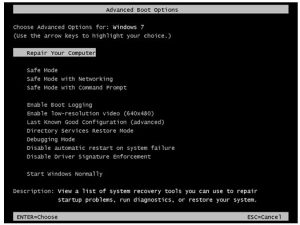
rstrui.exe
Then press the enter key.
- Follow the instructions and complete the process.
Fix 2: System Recovery Options menu
- Turn on your computer. Press and hold F8.
- Choose the option Repair Your Computer as shown in the Advanced Boot Options Screen.
- Select a keyboard layout and click “Next.”
- Click System Restore on the System Recovery Options box.
- Follow the instructions to complete the restore process.