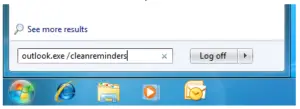How to use Microsoft Outlook’s command line switches
Asked By
0 points
N/A
Posted on - 05/29/2020

Hi, I am Rohan and I am quite new to Outlook. I recently learned about
Outlook’s command line switches and wants to learn how to use them. Please reply as soon as possible. Thanks in advance.