How To Troubleshoot The Acadres.dll Error?

I have a DWG file on my PC. When I double-click on it to open using AutoCAD, I get an acadres.dll error. How to troubleshoot the error?
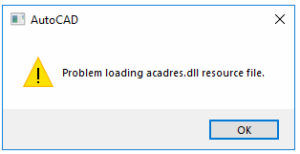


I have a DWG file on my PC. When I double-click on it to open using AutoCAD, I get an acadres.dll error. How to troubleshoot the error?
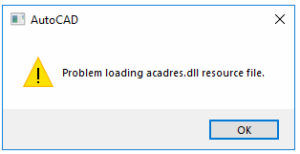


You get the acadres.dll error when either the DWG association is wrong, or the AutoCAD has installations issues.
Method 1
a. Open AutoCAD.
b. Go to Files.
c. Open from within AutoCAD.
d. Open your file.
e. If the file opens, right-click on the DWG file on your PC.
f. Click on Open with -> Select AutoCAD.
g. Make this the default app to open DWG files.
Method 2
a. Go to Start -> Autodesk -> Uninstall tool.
b. Select all the components.
c. Uninstall AutoCAD.
d. Go here
e. Download the troubleshooter.
f. Run the app.
g. Uninstall Digital Guardian, if present.
h. Restart your device.
i. Download the AutoCAD (full installation package).
j. Install the product.
k. Run the file.
