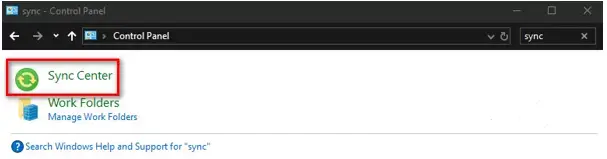I am unable to copy files to my network folder. I am getting a 0x80070718 error. It says, “Not enough quota is available to process this command.” How to troubleshoot 0x80070718 Windows 10 error?
How To Troubleshoot 0x80070718 Windows 10 Error?

There are multiple reasons for getting the 0x80070718 Windows 10 error. Here is the method to fix the error –
a) Press Windows + R.
b) Type control.exe, and press enter.
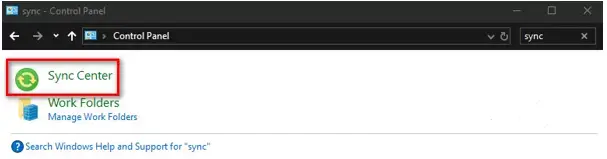
c) In the search box, search Sync center, and open it.
d) Open Manage Offline Files.

e) Go to Disk Usage.
f) Click on the Change Limits button.
g) Set the value of the “Maximum amount of space all offline files can use” to 70%.
h) Similarly, set the value of the “Maximum amount of space all temporary files can use” to 70%.
i) Save the changes.
j) Restart your device.