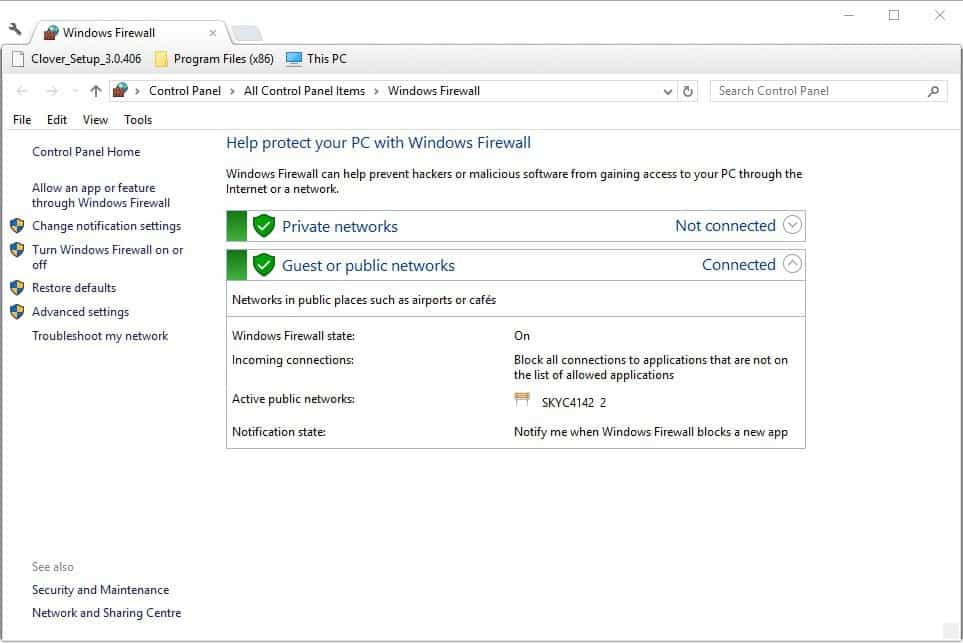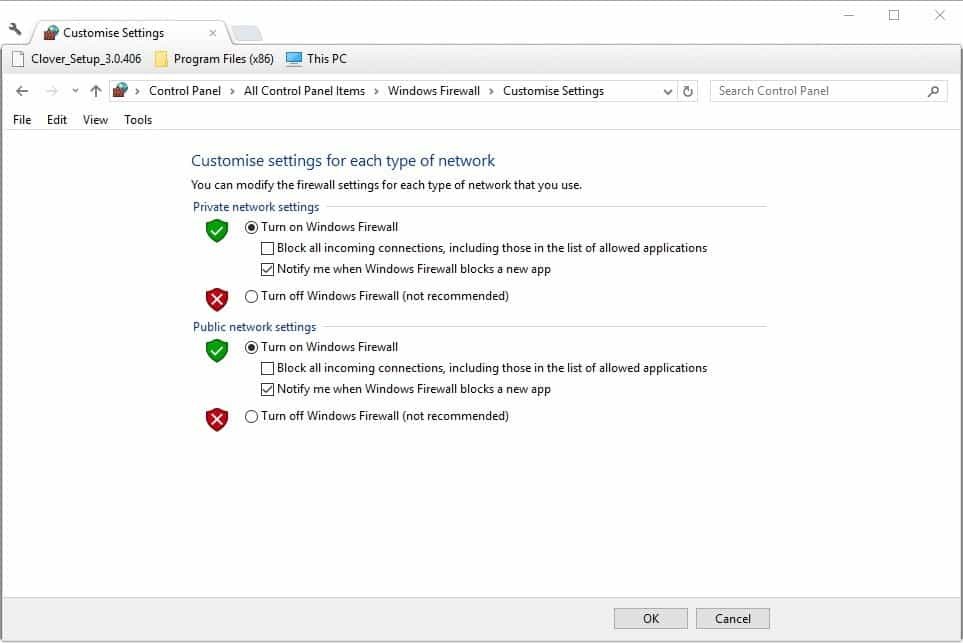I have two devices connected to the same network. Windows 10 allows me to share large files over connected devices but after a recent update, I am unable to share large files. I need this feature for my work. How can I fix this issue?
How To Troubleshoot 0x8007003b Error?

The error 0x8007003b is caused by your firewall interrupting your transfer. Disable your firewall temporarily.
a. If you are using any third-party antivirus, search it in the Window’s search box and open it.
b. You will find a “turn off/ disable” option.
c. Click on it, and now you can share your files.
d. If you are using Windows Defender, search Windows Firewall in the Window’s search box, and open it.
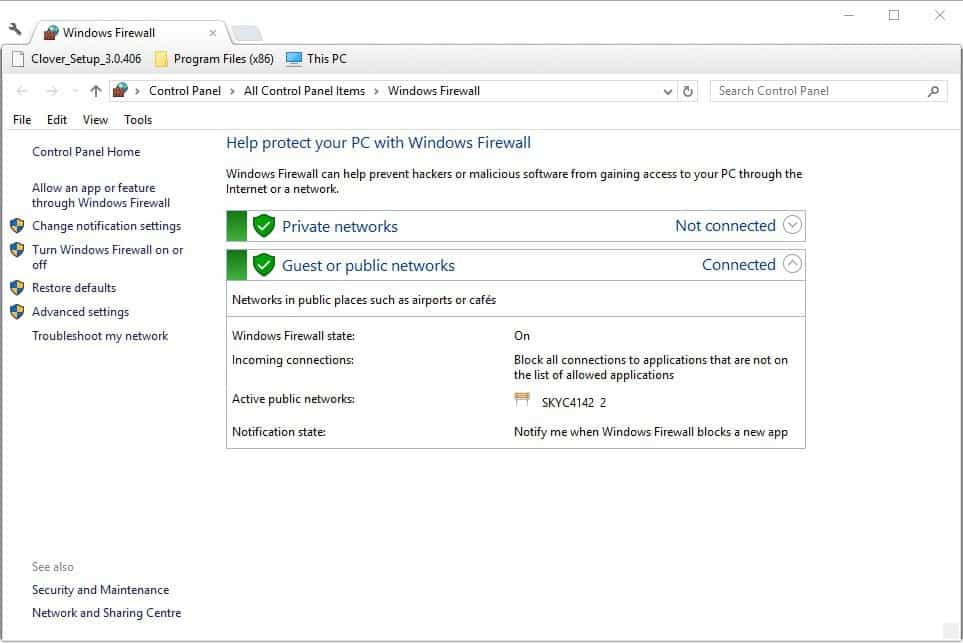
e. Click on “Turn Firewall on or off.”
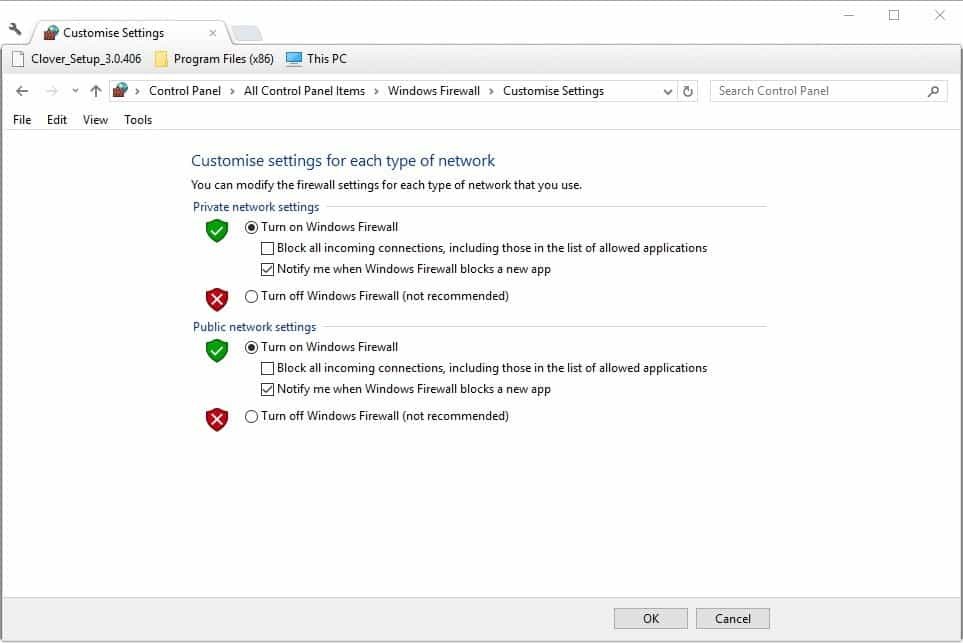
f. Turn off the firewall for both the network settings.
g. After you finish the sharing, turn on the antivirus/ firewall by following the same steps.