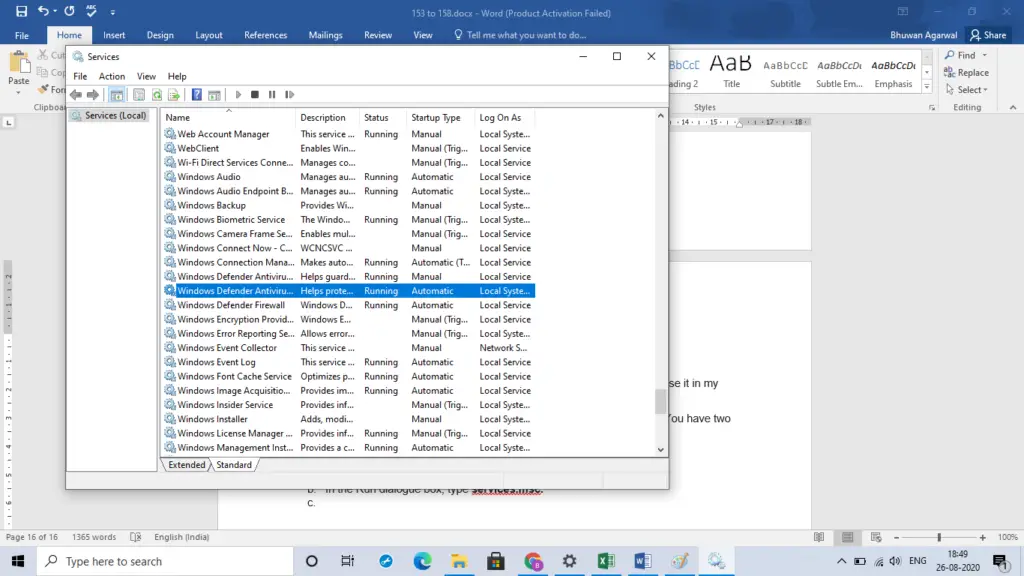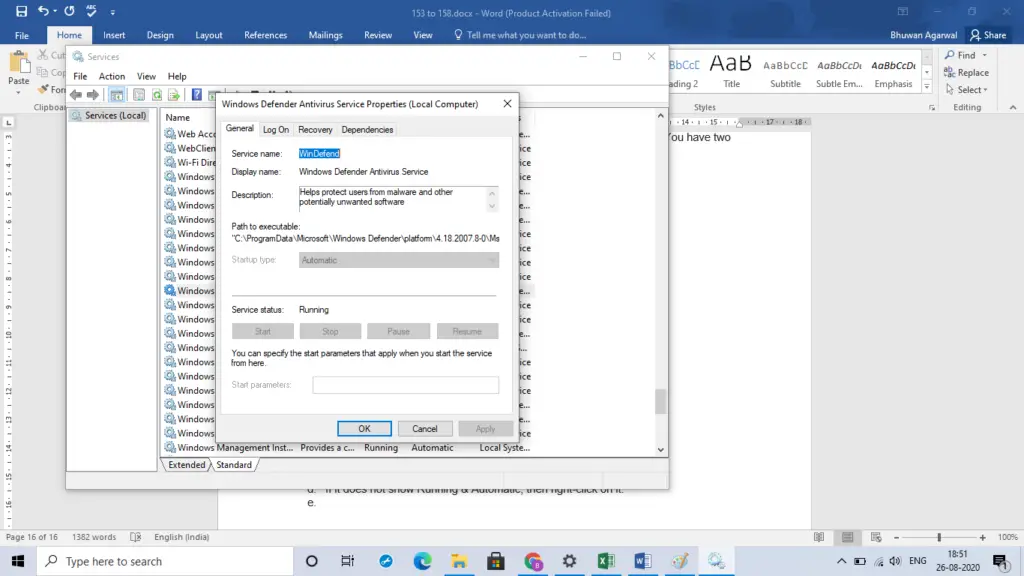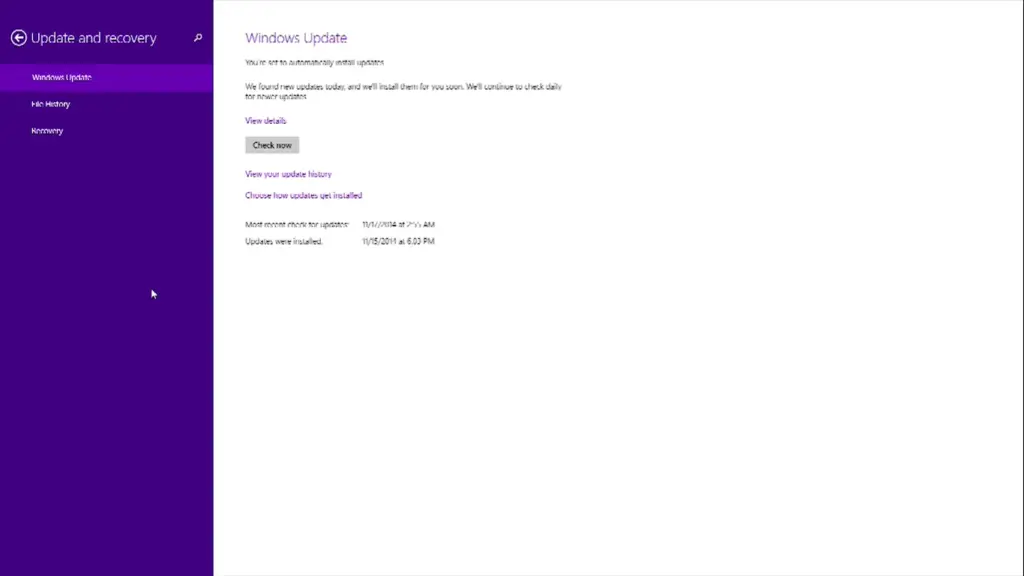I am using Windows 8.1, and Windows Defender throws an error when I use it in my guest account. The error code is 0x80010005. How can I solve this problem?
How To Troubleshoot 0x80010005 Windows Defender Error?

0x80010005 Windows Defender error happened with a Microsoft update. You have two ways to fix this.
Method 1 –
a. Press Windows key + R.
b. Type services.msc in the box and hit enter.
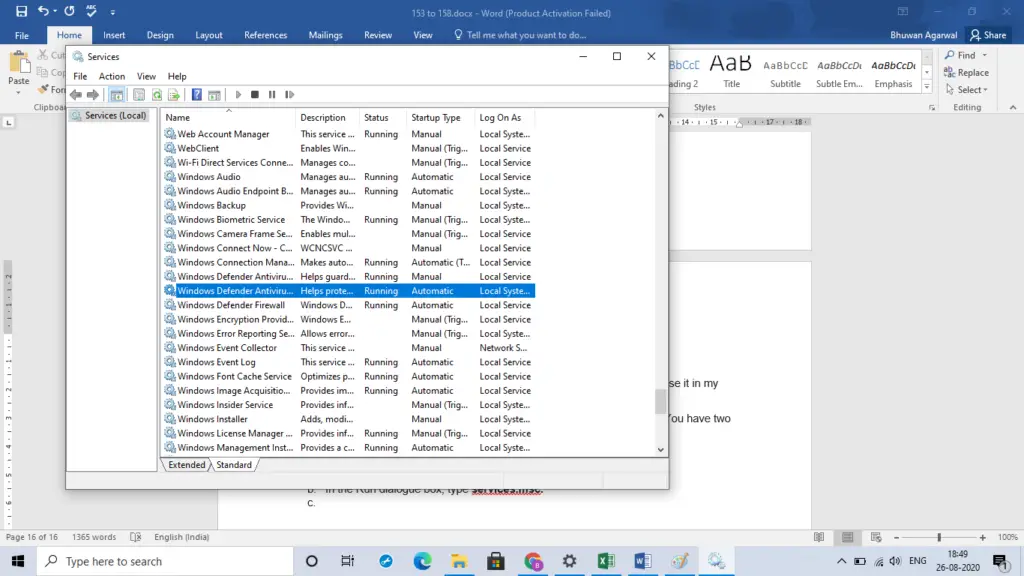
c. Find Windows Defender.
d. If it does not show Running & Automatic, then right-click on it.
e. Open Properties.
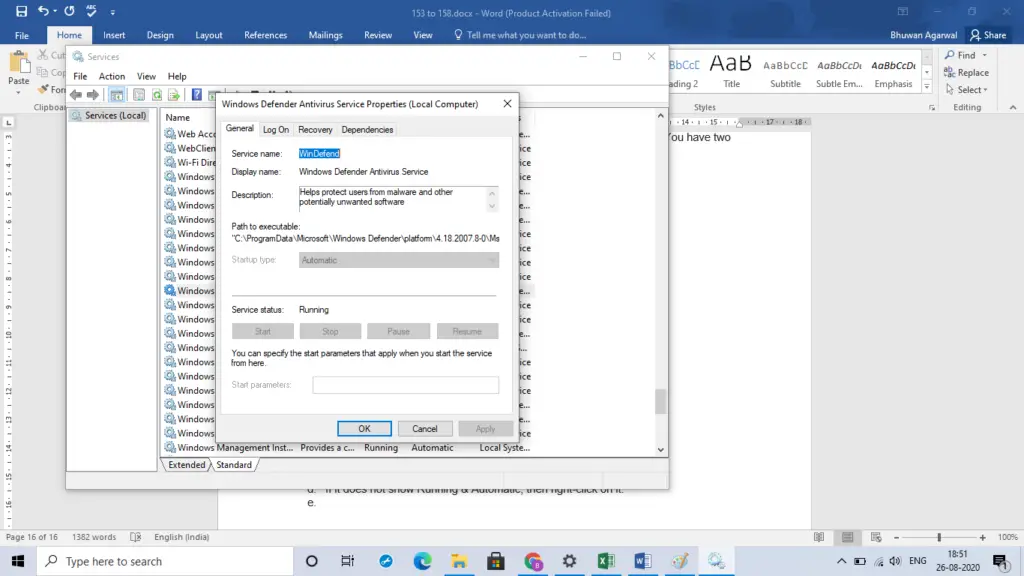
f. Start the service.
g. Set start-up type to Automatic.
h. Click on Ok.
Method 2
a. In the search box of the start menu, search Windows Update.
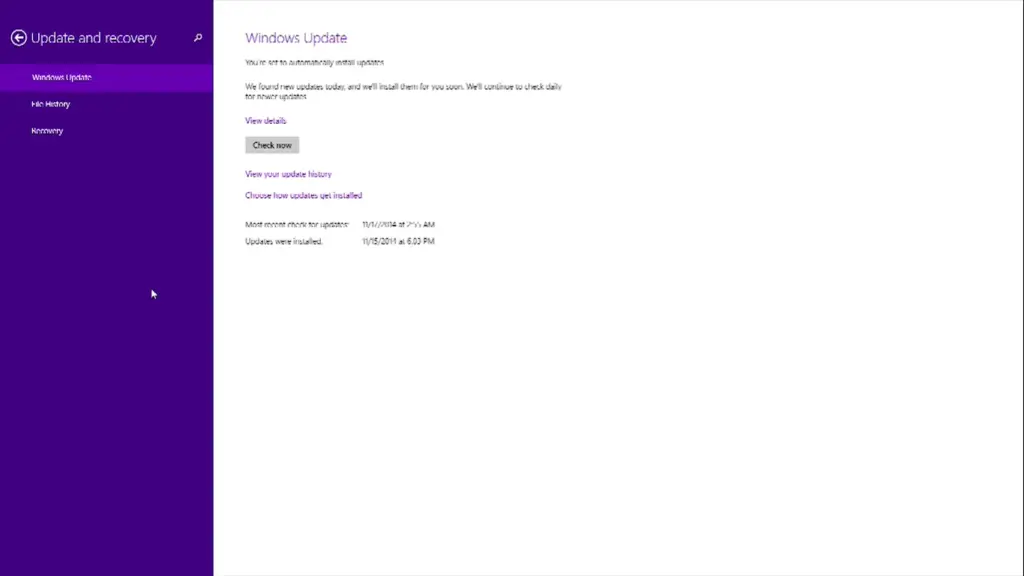
b. Click on Check Now.
c. Windows will update itself.
d. Restart your PC.
e. Your error will no longer exist.