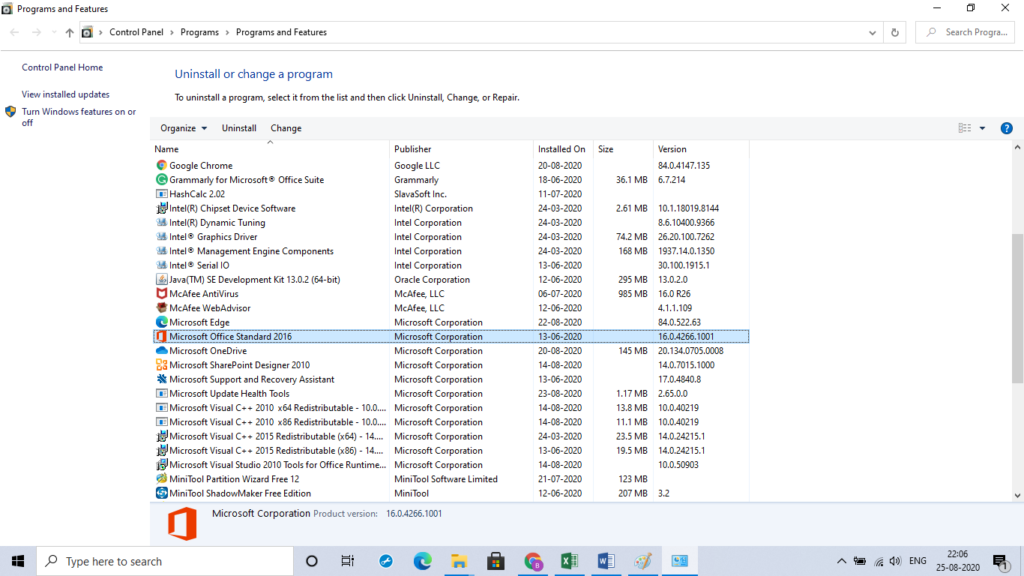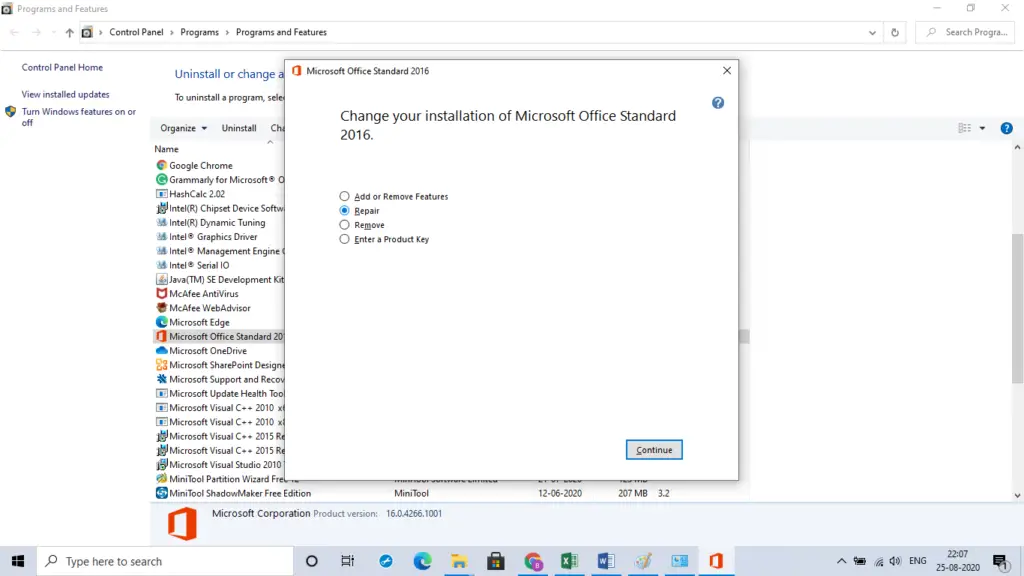I am unable to open Microsoft Office on my Windows 10 laptop suddenly. I get a 0x426-0x0 error stating something went wrong. How to troubleshoot this?
How To Troubleshoot 0x426-0x0 Microsoft Office Error?

Try out the following methods to troubleshoot the 0x426-0x0 error.
Method 1
a. Press Windows key + R.
b. Type appwiz.cpl -> OK.
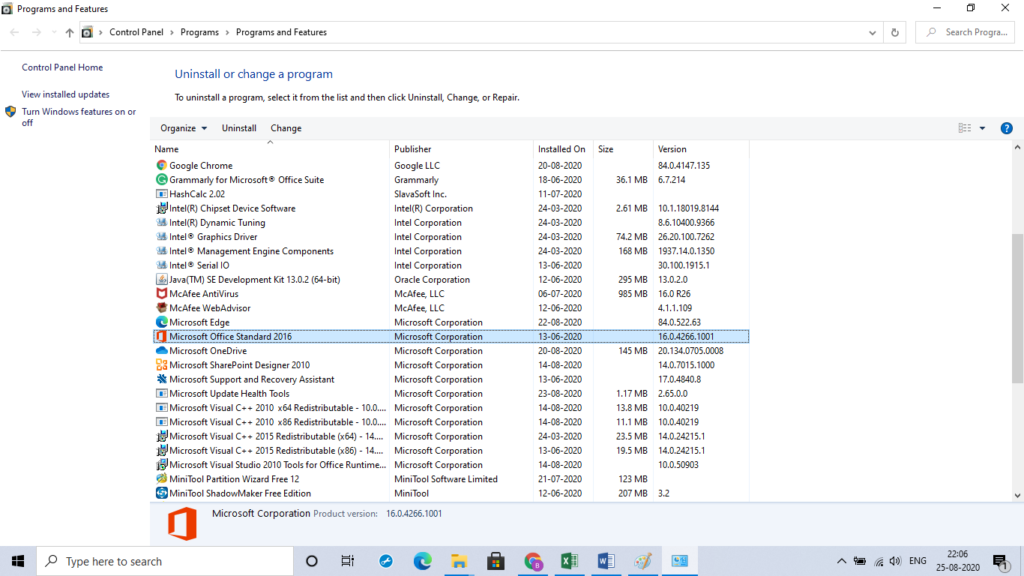
c. Click on Microsoft Office.
d. On the top, click on Change.
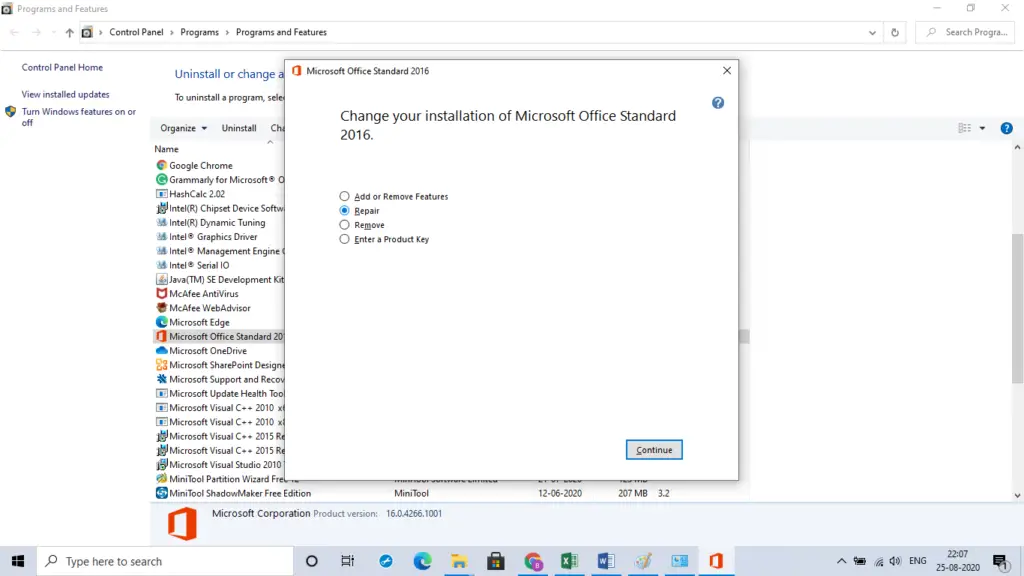
e. Select Repair.
f. Click on continue
g. Start Microsoft office after the process completes.
Method 2
If your problem persists after trying the first method, instead of change, click on uninstall. Once you uninstall Microsoft Office, Install it again.