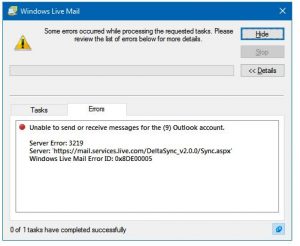I am using Windows 7 OS, and I am using Outlook 2007 on my PC to send and receive emails from my office. And recently when I was trying to send some emails,
Outlook suddenly encountered the following error
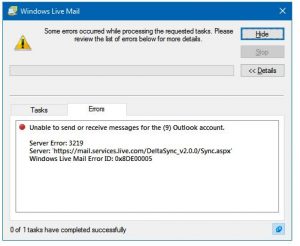
So can anyone tell me How to solve windows live error id 0x800ccc0e issue?
How To Solve Windows Live Error Id 0x800ccc0e Issue.

Now this error is a most commonly observed issue that you are unable to communicate with your email providers server.
The mail server that you are using is responsible for all of your Outlook activities like retrieving, sending and storing emails. So it is necessary to mention to what special
parameters it should be able to communicate with other applications.
You can fix this issue with the help of following steps:
Before everything makes sure that you can communicate with your server from your current location.
Step 1: Open Run box by pressing Windows key and R key on the keyboard.
Step 2: Now open the command prompt by typing cmd in and search box and then clicking enter.
Step 3: After the cmd opens type in your email providers server name along with the domain.
for example: ‘telnet smtpsmailserver.domain.com 25′. Where SMTP mail server is the email provider and the domain is the mail server.

Once you connect to the mail server, check the server settings in Windows Live Mail.

And for this follow these steps:
Step 1: Got to the properties of the email account.
Step 2: go to the General tab in properties and check whether your email address and information are correct in the user information.
Step 3: Make sure synchronizing is checked.
Step 4: Once you check everything is OK to go to the server tab and check your Email username and password.
Step 5: Click OK.
Hope this helps you.
How To Solve Windows Live Error Id 0x800ccc0e Issue.

I’m sorry but I’m quite confused about the error codes on your post. The error code in the image you posted says something like “0x8DE00005” but you are asking about the error code “0x800ccc0e”. Regarding the error code you are asking, error “0x800ccc0e” means it cannot connect to the server. Though both error codes are different, they actually point to the same problem.
So, if you are using Microsoft Office Outlook 2007 to send and receive your Windows Live Mail email messages, the error indicates a failed connection. Microsoft Office Outlook cannot connect to the Windows Live Mail server. To fix the problem, check if your internet connection is working.
Open your web browser and visit a website or go to Speedtest.net and perform a speed test to check the current speed of your internet connection. If you have a slow internet connection, try unplugging the network cable at the back of your CPU and then connect it back. If the problem continues, contact your internet service provider for assistance regarding your internet connection.