How To Solve The 0x406 Xbox Error?

I am unable to sign in to Xbox. I get an error that says to sign in later. I waited and tried to sign in, but got the same error.
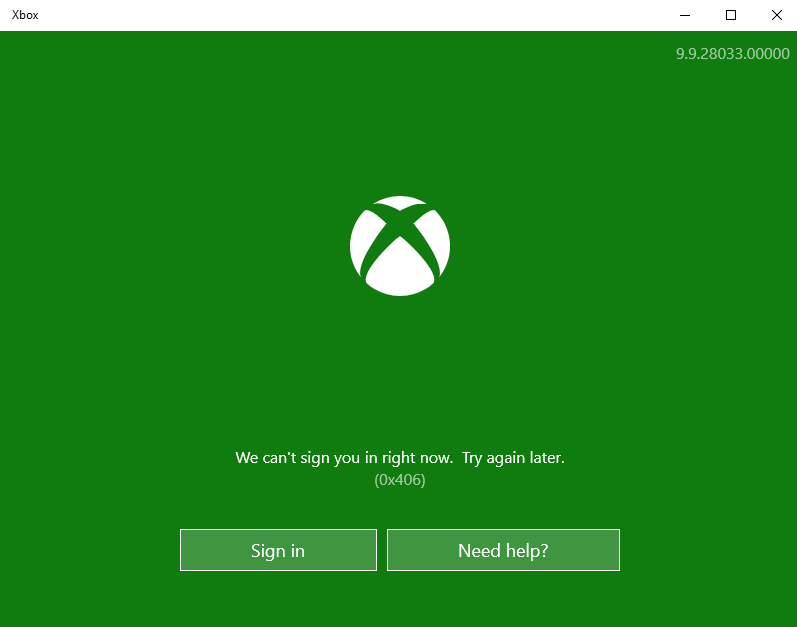


I am unable to sign in to Xbox. I get an error that says to sign in later. I waited and tried to sign in, but got the same error.
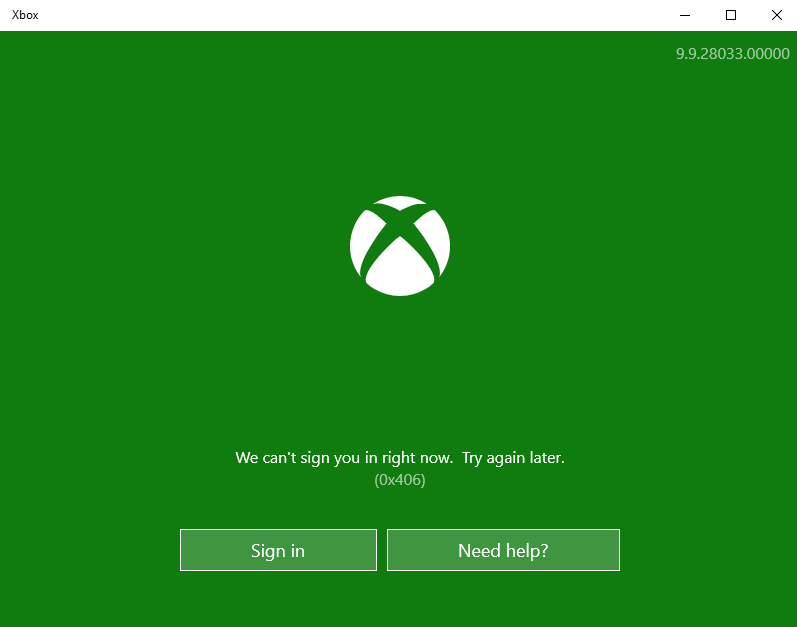


Try out these methods to solve the 0x406 Xbox error.
Method 1-
a. You need to search for Apps & Features in the search box near the start menu.
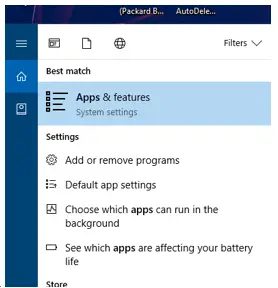
b. Open it.
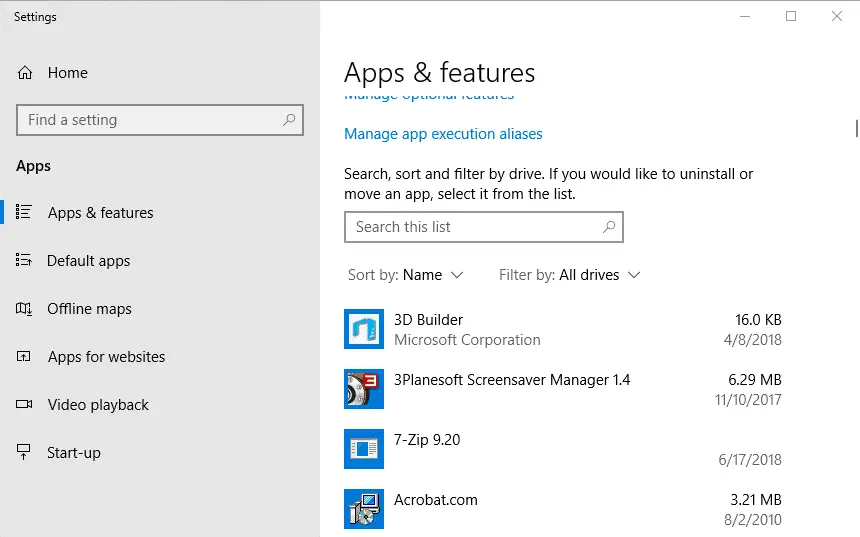
c. Search for Xbox.
d. Open Xbox.
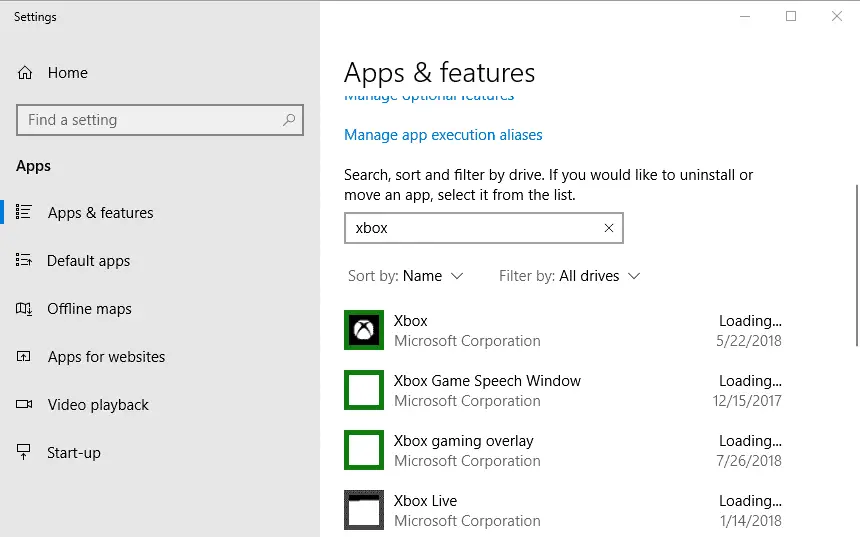
e. Click on Reset.
f. Try to sign in to Xbox.
Method 2
a. Press Windows key + R.
b. Type PowerShell admin -> OK.
c. In the PowerShell Admin, type Get-AppxPackage *windowsstore* | Remove-AppxPackage and press enter.
d. Now, type Get-AppxPackage *xboxapp* | Remove-AppxPackage and press enter.
e. Restart your device.
f. Open PowerShell Admin again.
g. Type Get-AppxPackage -AllUsers| Foreach {Add-AppxPackage -DisableDevelopmentMode -Register “$($_.InstallLocation)AppXManifest.xml”} and press enter.
The above method will solve your problem.
