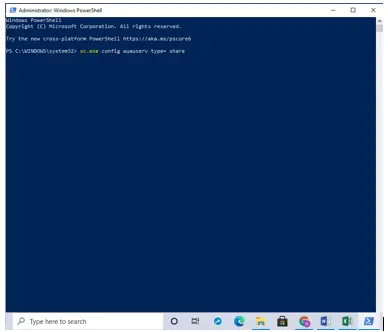How To Solve 0x80070006 Error In Windows 10?
Asked By
0 points
N/A
Posted on - 09/24/2020

Hi, I am unable to update my Windows 10. When I try to update it from the update center, I get a 0x80070006 error. I checked the Windows update service that is working fine. How can I solve this problem?