How To Solve 0x8000003 Error In Windows 10?

Hi, while I was playing a game in my Windows 10 PC, the application crashes with a 0x8000003 error that says, “A breakpoint has reached.” How can I solve this problem?


Hi, while I was playing a game in my Windows 10 PC, the application crashes with a 0x8000003 error that says, “A breakpoint has reached.” How can I solve this problem?


You can try the following methods to solve the 0x8000003 error.
Method 1 – System Restore
a. In the Window’s search box, type Recovery, and open it.
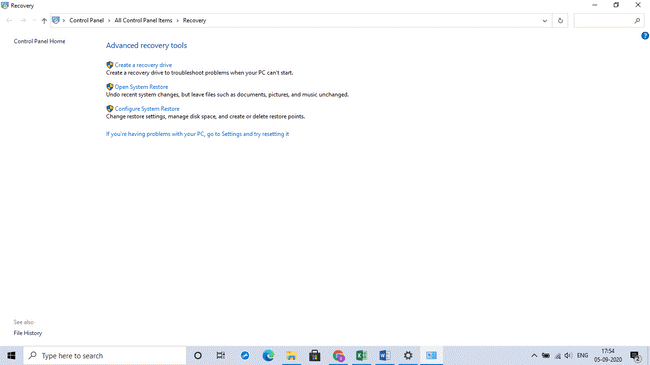
b. Click on Open System Restore.
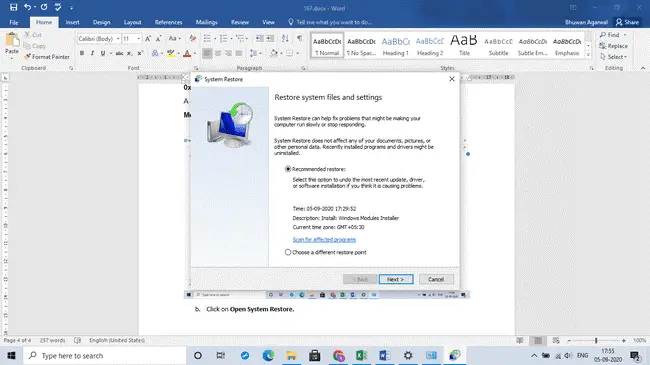
c. Click Next.
d. Complete the process and check if this method solves your issue.
Method 2
a. Press Windows + R using the keyboard.
b. Type cmd admin in the dialogue box and hit enter.
c. In the Command Prompt, type – chkdsk /r and hit enter.
d. Wait for the process to complete.
e. Now, type SFC /SCANNOW and hit enter.
f. Wait for the process to complete.
g. Restart your device.
h. You will not face any error now.
