How To Resolve The 0x80248007 Error In Windows 10?

A error with error code 0x80248007 appears in the Windows Update center on my PC. I am a Windows 10 user, and I need help to know the ways to fix the above-mentioned error.


A error with error code 0x80248007 appears in the Windows Update center on my PC. I am a Windows 10 user, and I need help to know the ways to fix the above-mentioned error.


Microsoft has been working on the fix for the 0x80248007 error. In the next update, you will be able to solve it automatically. Meanwhile, try the following –
Method 1
a. Open Command Prompt as Administrator.

b. Type net start msiserver and press enter.
c. Wait for the process to complete.
d. Try to update now.
Method 2
a. Press Windows + E on your keyboard.
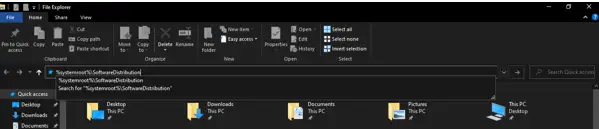
b. In the address bar, type %systemroot%\SoftwareDistribution, and press enter.
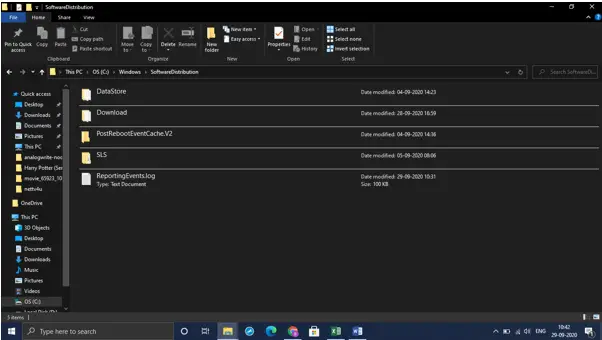
c. Open the DataStore and Download Folder one by one.
d. Select all the contents inside these two folders.
e. Delete the contents.
f. Restart your system.
g. Try the update.
