How To Resolve The 0x80070002 Sandbox Error?

Hello. I’m getting the 0x80070002 sandbox error while trying to use it on my Windows 10 PC. Please help me out with the solution to resolve it. Thank you.
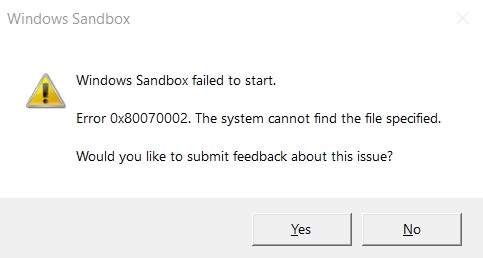


Hello. I’m getting the 0x80070002 sandbox error while trying to use it on my Windows 10 PC. Please help me out with the solution to resolve it. Thank you.
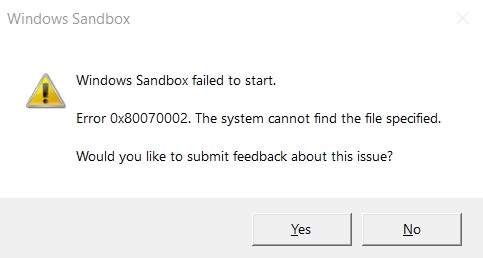


Hello. Getting the 0x80070002 sandbox error while trying to use it. Don’t worry, follow the below-mentioned methods to fix it.
Method 1:
• In the Windows search box, and type Turn Windows feature on or off and click enter on it.
• In the next window, navigate to Windows sandbox and enable the checkbox on to its left side and click on ok.
• Wait for a while so that the changes made are applied.
• Then click on restart your PC.
Method 2:
• Go to the Windows search and type Sandbox, right-click on it and go to its file location.
• Open its properties, go to security, click on edit, select the user, and enable the checkbox beside the full control option.
• Click on ok.
