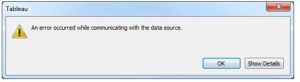Hello techies,
I received a mail from one of my friends having a .xls file as an attachment. When I tried opening it I’m getting a warning in my system “an error occurred while communicating with the data source tableau.” Kindly help.
How To Resolve An Error Occurred While Communicating With The Data Source Tableau?

Hi,
The error you mentioned might occur while accessing the excel file which is password protected and tableau desktop cannot access the file. This problem might also appear when the tableau drivers are not updated. To resolve this issue adhere the following steps:
- Download and install the Microsoft Access Database Engine.
https://www.microsoft.com/en-us/download/details.aspx?id=23734
- Update/install the tableau drivers.
https://www.tableau.com/support/drivers
- Check the attachment (Excel file) shouldn’t be password protected.
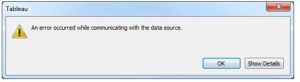
After following the above steps if you encounter the same issue try restarting your computer system and check if the network cable connectivity (disconnect to the network and connect again). Try reinstalling the tableau drivers, and you will be good to go. I hope the information is helpful for resolving the issue you are facing.
Regards,
Aman