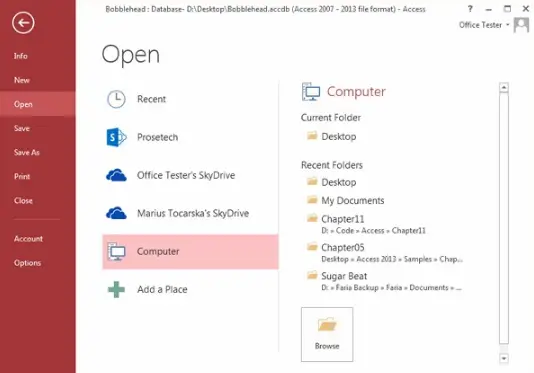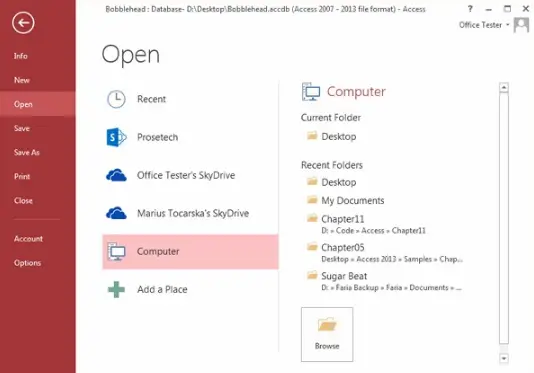Hello, how to open access 2003 database in access 2013 notify as stepwise for the easy references only. Reply asap and thanks for the same.
How To Open Access 2003 Database In Access 2013 In Stepwise.

Hello, below show the steps for open access 2003 database in access 2013 which is as follows:
• First go to files and then open the same.
• Now go to the Aces 2003 databases and then access 2013
• Now click on the file s > save as > save as database as.
• Later, choose the access you want to open it and it’s done successfully.