How To Install Microsoft Office 2013 On A 32-bit System?

Hello experts,
I want to install Microsoft Office 2013 on my computer. Please provide me the solution for it. Thanks in advance for the help.


Hello experts,
I want to install Microsoft Office 2013 on my computer. Please provide me the solution for it. Thanks in advance for the help.


For the installation of the Ms-office, you need to have the disk drive of the software.
Follow the steps given below to install ms-word on your system.
1. Insert the disk into the drive and setup wizard will appear.
2. Place in the product key when asked.
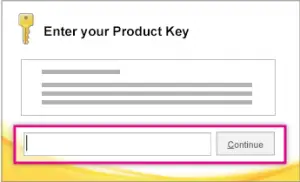
3. Read the agreement and accept it.

4. Agree to and click next on every window until the installs window appear.
5. Click on install button and then click close on the next Windows.
6. Select that you want to activate the software over the internet.’


If you want to install Microsoft Office 2013, first, make sure your computer meets the requirements. Microsoft Office 2013 supports Windows 7, Windows 8.x, and Windows 10 both 32-bit and 64-bit. Windows XP and Windows Vista are not supported.
It requires 1 GHz or faster 32-bit or 64-bit processor with SSE2 support, 1 GB RAM for 32-bit and 2 GB RAM for 64-bit, 3 GB free space, Microsoft DirectX 10-compatible video card, and Microsoft .NET Framework (3.5, 4.0, or 4.5). Before installing Microsoft Office 2013, install Microsoft .NET Framework first if it is not installed yet.
To install Microsoft Office 2013, insert the Office 2013 setup CD on your optical drive then just follow the instructions. When you are prompted for the product key, enter your Office 2013 product key then continue. Configure your installation by selecting the Office applications you wish to install then click “Install.”
If you are prompted to activate your product at the end of the setup, make sure your computer is connected to the internet then continue with the activation process.
