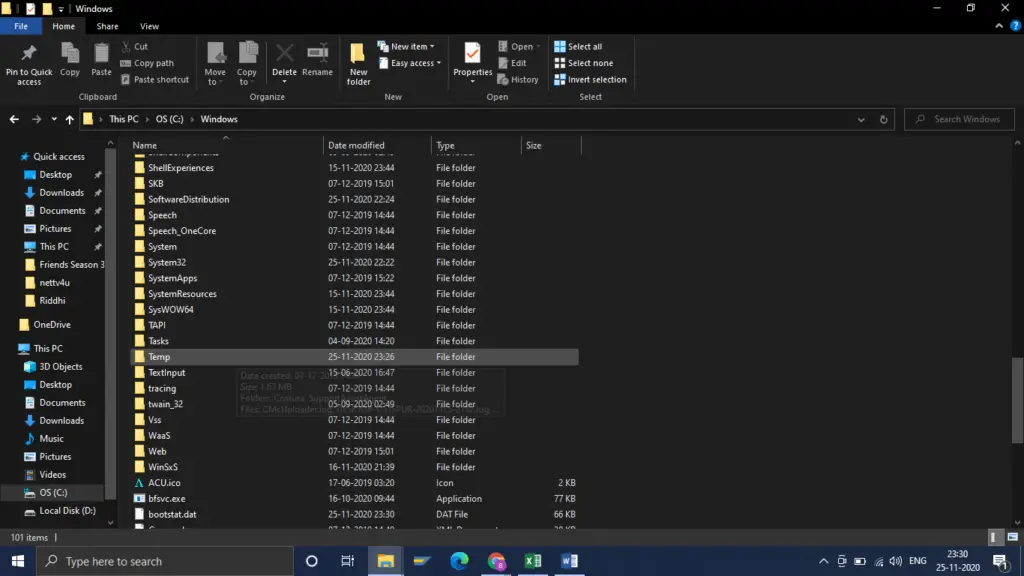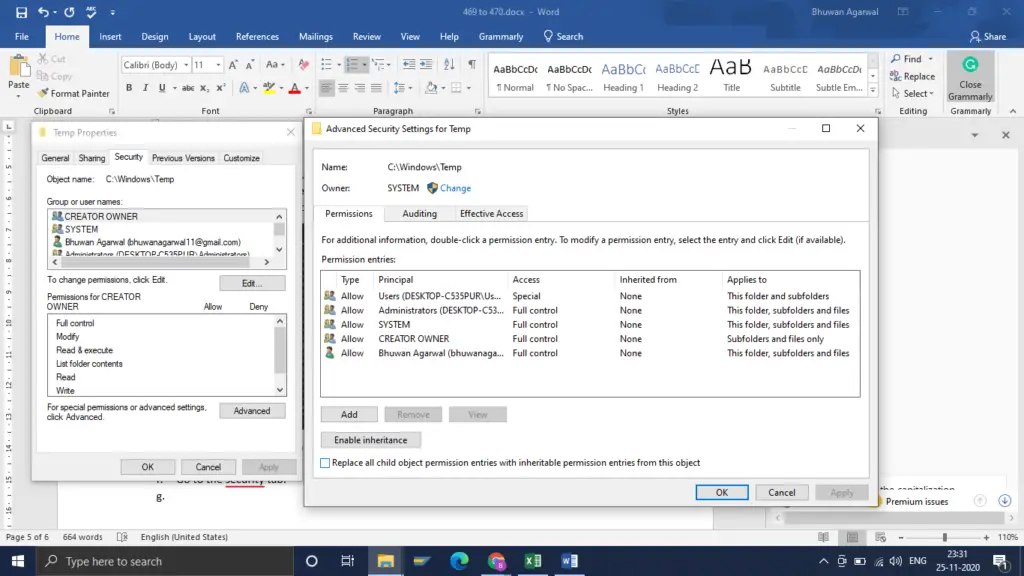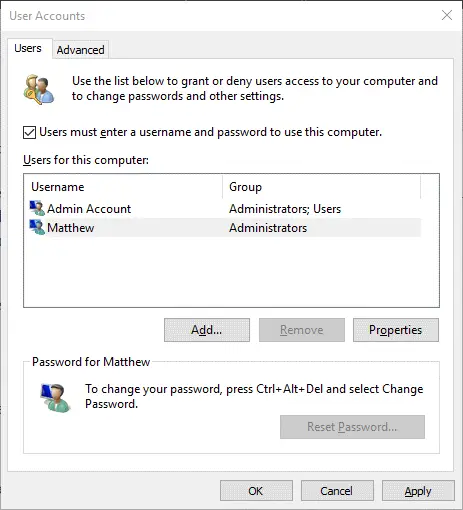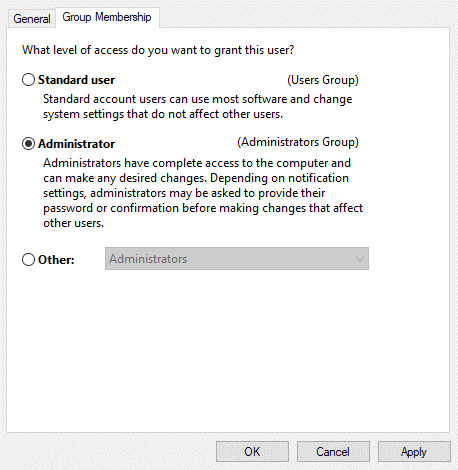I need help to get rid of access error 5 in Windows 10. The error states that access is denied. It happens when I try to install any application.
How To Get Rid Of Access Error 5 In Windows 10?

To fix the access error 5 in Windows 10 while installing an application, right-click on the EXE file of the application, and click on the run as administrator. If the issue persists, try the following –
Method 1
- Press Windows + R on your keyboard.
- Type temp and press enter.
- In the address bar of the temp folder, click on Windows.
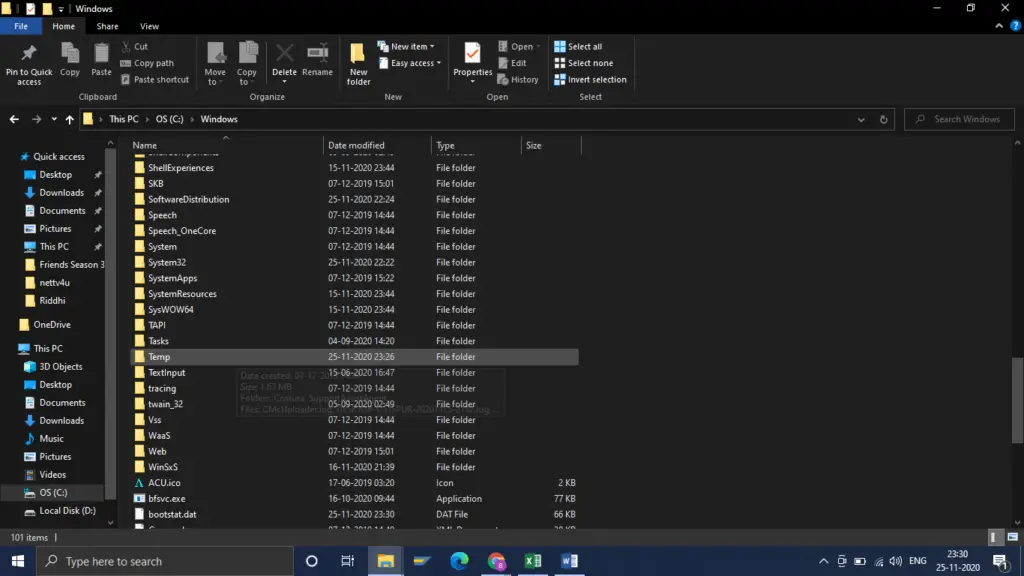
- Right-click on the temp folder.
- Open Properties.
- Go to the Security tab.
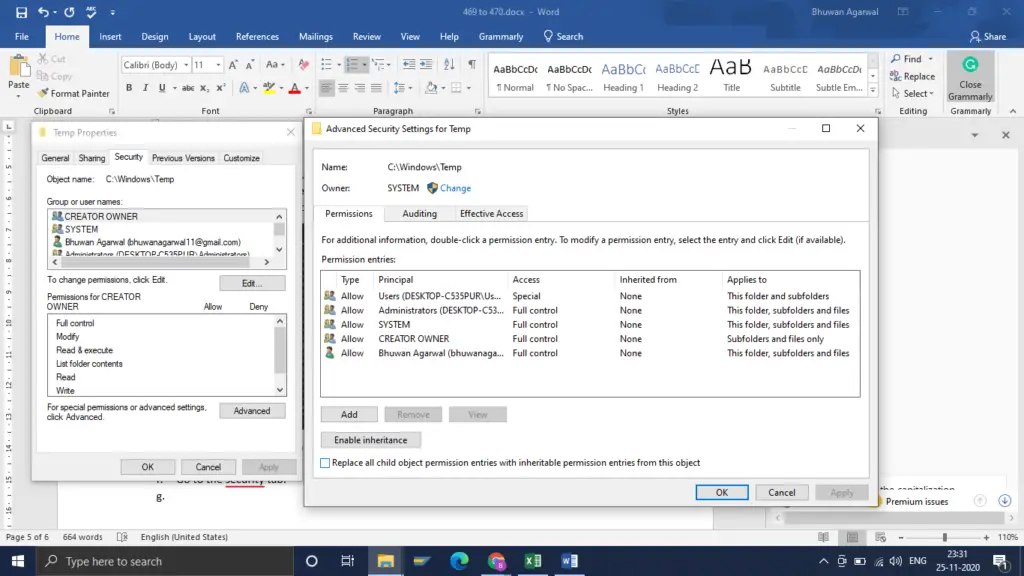
- Click on the Advanced button.
- Enable the check box under the Enable Inheritance button.
- Apply -> Ok.
- Restart your device and run the installer.
Method 2
- Press Windows key + R.
- Type netplwiz and press enter.
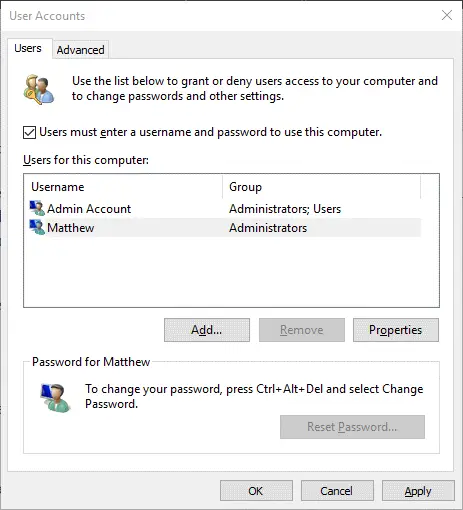
- Click on your profile.
- Open Properties.
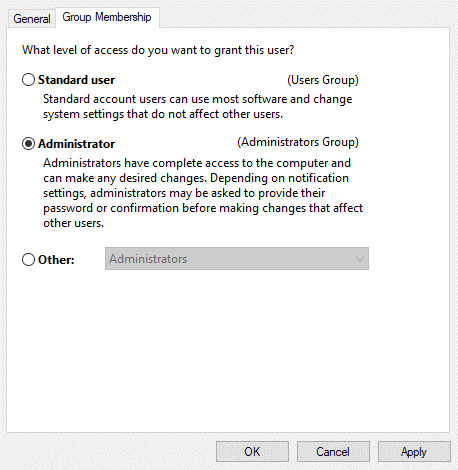
- Go to the Group Membership tab.
- Select Administrator-> Apply -> OK.
- Restart your device, and run the installer.