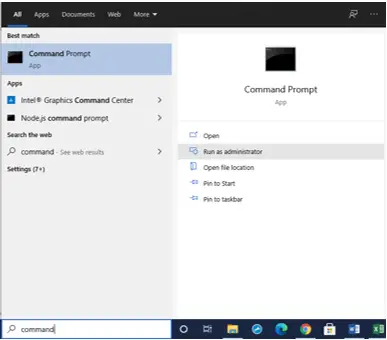Recently, I checked on the Windows update on my Windows 10 PC, and I found out that the update is not running successfully. There was an error with error code 0x800b0109. Is there any way to get rid of the error?
How To Get Rid Of 0x800b0109 Error While Updating Windows 10?

You can fix the 0x800b0109 error by starting two services of Windows.
Method 1
a. Press Windows + R.
b. Type services.msc and press enter.

c. You need to find two services, namely the Background Intelligent Transfer Service (BITS) service, and Windows Event Log service. Perform the steps below.
d. Right-click on the service.
e. Go to properties.

f. In the case of BITS, select startup type as Automatic (Delayed Start), and in the case of Windows Event Log, select startup type as Automatic.
g. Start the service if the running status is “stop.”
h. Restart your device.
i. Update Windows.
Method 2
a. Open Command Prompt as Admin.
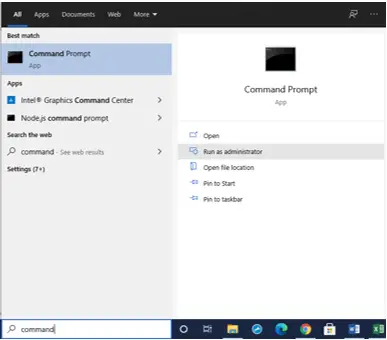
b. Type dism.exe /online /cleanup-image /scanhealth and press enter.
c. Type dism.exe /online /cleanup-image /restorehealth and press enter.
d. Now, update the windows.