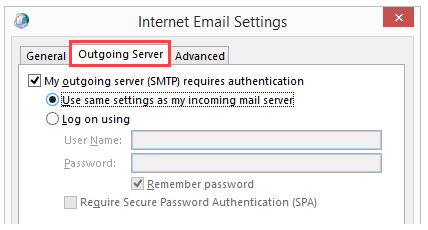I set up my Outlook 2013 account. I am sending emails, and it gets into Outbox. I tried the troubleshooting, and I encountered a 530: authentication required problem. How to fix it?
How To Fix The 530: Authentication Required Problem In Outlook 2013?

The 530: authentication required problem has different reasons. If you did not set up properly, the following steps will fix it up for you.
a. Open Outlook.
b. Go to Tools.
c. Open Account Settings.
d. Select your email account.
e. Click on the Change button.
f. A window (Change E-mail settings) will appear.
g. Click on More Settings.
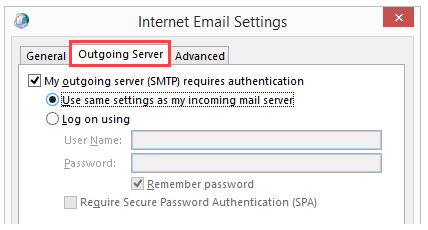
h. Tick the first check box (My outgoing server (SMTP) requires authentication).
i. Save the changes.
j. Restart Outlook.
k. Try sending emails.
There are a few other reasons for this error.
a. The error occurs if you enter invalid credentials like the recipient’s ID is invalid.
b. The person you are trying to reach has blocked you.
c. Your ISP is blocking the SMTP port you are using. Try to use some other SMTP port.