How To Fix No Audio Device Is Installed Error

My system keeps showing “No audio device is installed” even though my speaker is connected to the audio jack. What should do to solve this issue?



My system keeps showing “No audio device is installed” even though my speaker is connected to the audio jack. What should do to solve this issue?



To fix this issue first, make sure that the audio device is corrected to the proper audio jack then try these steps,
1. Try using the audio troubleshooter. It will automatically detect the issue
2. Try reinstalling the audio driver, make sure that you are installing the right version for the audio device otherwise you will face the same problem again.
3. Or update the audio driver.
4. Use Microsoft system restore and restore it to the last time when the audio driver was working correctly.
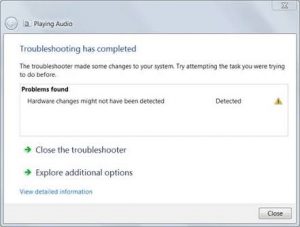


That message is not referring to your speakers. It is referring to your sound card. Since you don’t see anything or no device is getting displayed, it only means your sound card is not installed though you said your speakers are connected to the audio jack. Even if your CPU has a sound card installed on the motherboard, it will not work if you don’t install its driver.
The device will be useless if no driver is installed. If you are using the built-in sound card on your motherboard, you can download the driver for your sound card from your motherboard’s manufacturer website. To get the website of your motherboard, turn off your computer and open the CPU case. The website is normally printed on the motherboard so look for it among the prints.
If you can’t find it there, check the manual of your motherboard and look for the site’s address.
