How To Fix Eamonm.sys Blue Screen Error

My laptop is acting weird from yesterday. It displays a blue screen and then restarts. I don’t understand what is wrong with it.
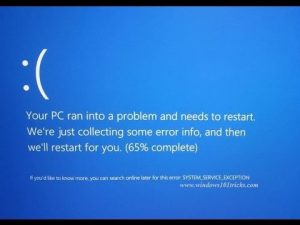


My laptop is acting weird from yesterday. It displays a blue screen and then restarts. I don’t understand what is wrong with it.
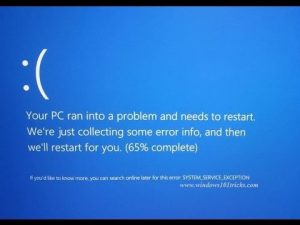


This error can occur if there are any corrupted files or device drivers not properly installed. Forceful shutdown can cause this as well. The first thing you can do is scan your files. Right click on C drive and select properties, tools menu and run error checking. If there are no corrupted files, then it is an issue of the driver.
Now, what you can do check if the drivers are updated to their latest version. If not, then uninstall the drivers and reboot. The drivers will be updated to their latest versions. This is most likely to solve the problem.


If you encounter a blue screen error related to “eamonm.sys”, the problem is mostly related to your antivirus. If you have ESET NOD32 antivirus, it may be due to a faulty driver. ESET NOD32 is known to cause odd blue screen errors. Try to uninstall and reinstall your antivirus. Download the free version of Revo Uninstaller and install it.
Once installed, start Revo Uninstaller then select ESET NOD32 among the applications and click “Uninstall”. Follow the normal uninstall process. When you are prompted to restart the computer, click to restart later. When uninstall is complete, click “Scan” to scan your computer for any leftover files and delete everything it finds. This removes everything the program created on your computer.
When it is finished, exit Revo Uninstaller then restart the computer. After booting, see if the blue screen error appears again. Try using other antivirus program.
