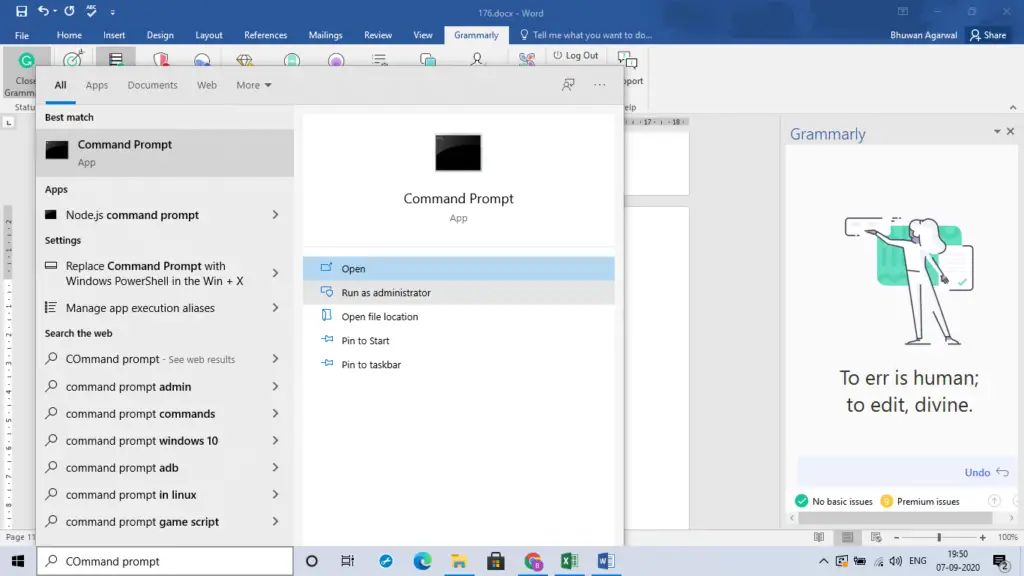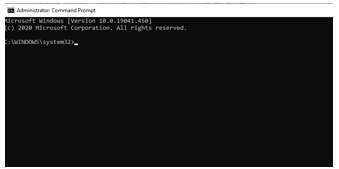Asked By
Leo Luis
0 points
N/A
Posted on - 09/24/2020

I am unable to register DLL using the regsvr32 command. I am encountering 0x80070005 regsvr32 error. I am using an administrator account to do the same, but still, I am getting this error. How can I fix this?
How To Fix 0x80070005 Regsvr32 Error?

The only reason you get 0x80070005 regsvr32 error is when you do not open your command prompt as admin. Follow the steps below –
a. Search for Command Prompt in the Window’s search box.
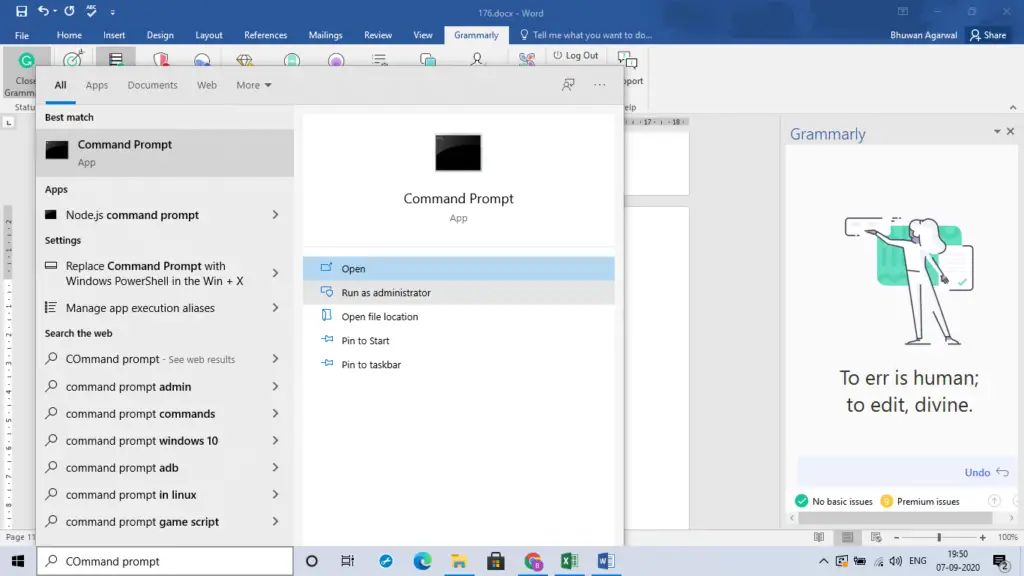
b. Click on Run as administrator.
c. Click on Yes if prompted.
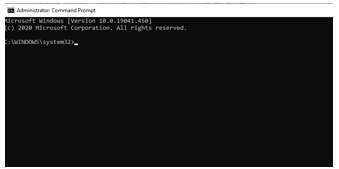
d. The above picture shows how your window will look.
e. You will be able to use the regsvr32 command here.