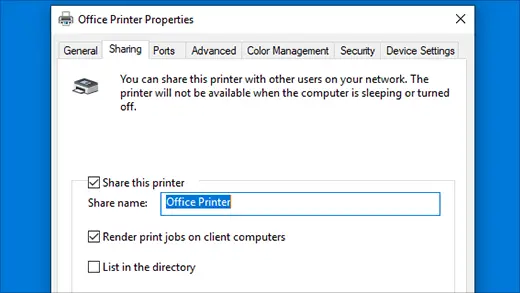Asked By
Clair june
15 points
N/A
Posted on - 08/19/2020

I am trying to install a printer on my Windows 10 laptop using the USB connection, but I am encountering an error stating- “printer cannot be connected.” Can anyone help me solve the 0x000006be Windows 10 error?
How To Fix 0x000006be Windows 10 Error?

Try out these methods to solve 0x000006be Windows 10 error
Method 1
Check for the latest drivers. Go through the manual and see if any specific driver is required to connect the printer. Install the driver from the company’s website. Update your PC driver –
a. Search for Device Manager in the start menu and open it.
b. You will get a list of devices.
c. Search for your printer drivers and right-click on it.
d. Update Driver.
e. Search automatically for the driver over the Internet (make sure you are connected to the Internet).
f. Restart the PC once done.
Method 2
a. Search for Printers and Scanners in the start menu’s search box and open it.
b. Click on the printer.
c. Click on Manage.
d. Click on Printer Properties.
e. Click on Sharing Tab.
f. Check the “share this printer” checkbox.
g. Give your printer a name.
h. Save the settings and restart your PC.
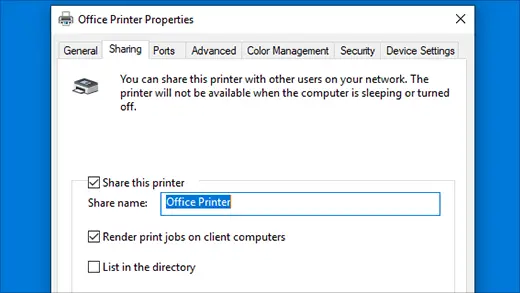
Method 3
Update your Windows.
a. Search for Windows Update Settings in the search box near the start menu.
b. Open it.
c. Check if there is any update available.
d. Update Windows 10.
e. Try connecting your printer.