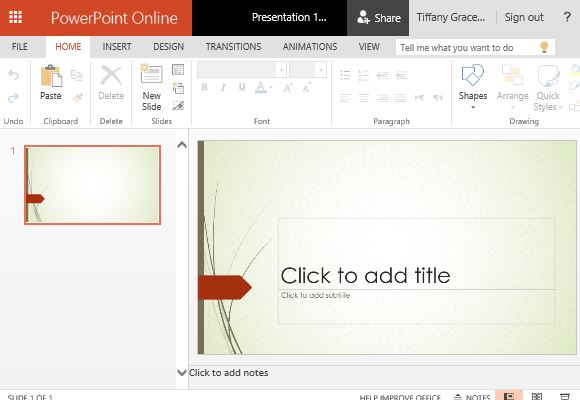How To Download Microsoft PowerPoint 2015 In Windows?
Asked By
0 points
N/A
Posted on - 04/15/2017

I am a Windows fan. I like all the Microsoft products and software. I wanted to know more about the Microsoft PowerPoint 2015. What is it used for? Is it available free of cost?