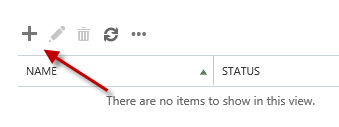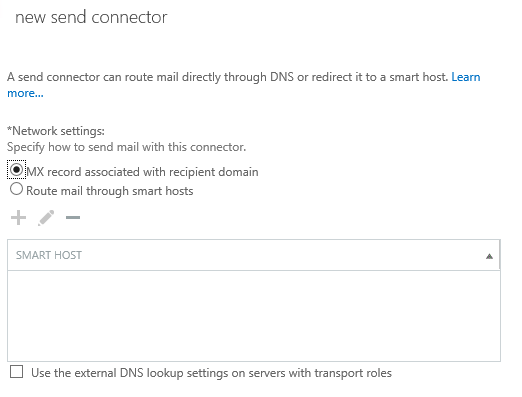Exchange 2013 send connector can be used to send outbound email directly to the internet. How to configure the send connector for this purpose?
How To Configure Exchange 2013 Send Connector For Sending Outbound Emails Directly To The Internet?

To create Exchange 2013 send connector for sending an outbound email directly to the internet, follow these steps –
Method 1
1 – Open EAC.
2 – Go to mail flow.
3 – Open Send Connectors.
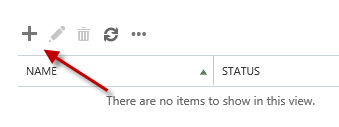
4 – Click the icon shown in the image.
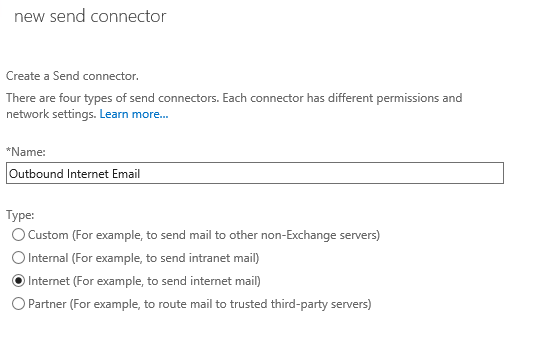
5 – Give a name and choose the Internet.
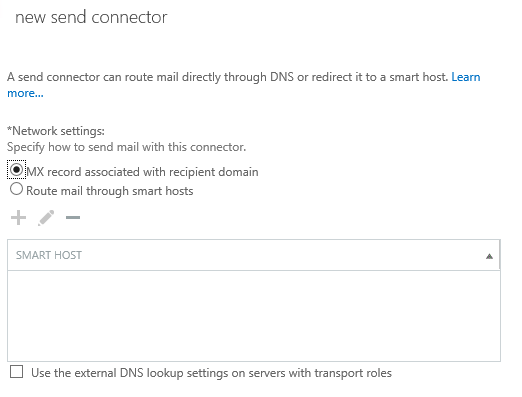
6 – Keep the settings as shown.

7 – Add address space by clicking on the + icon.
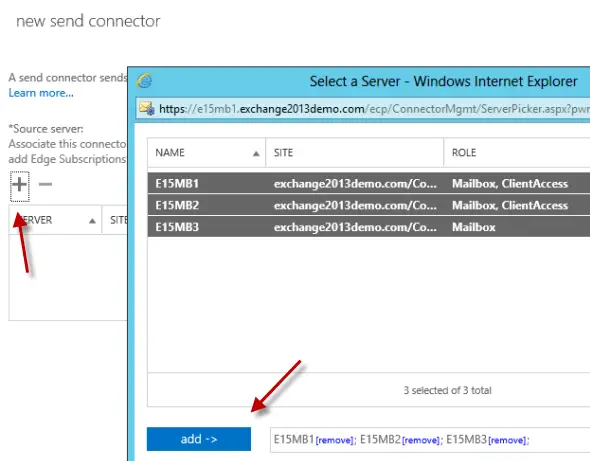
8 – Add source servers by clicking on the + icon.
9 – OK -> Finish.
Method 2
1 – Open Exchange Management Shell.
2 – Type – Set-SendConnector “Contoso.com Send Connector” -FrontendProxyEnabled $true
(Give your domain name)
3 – Press enter.