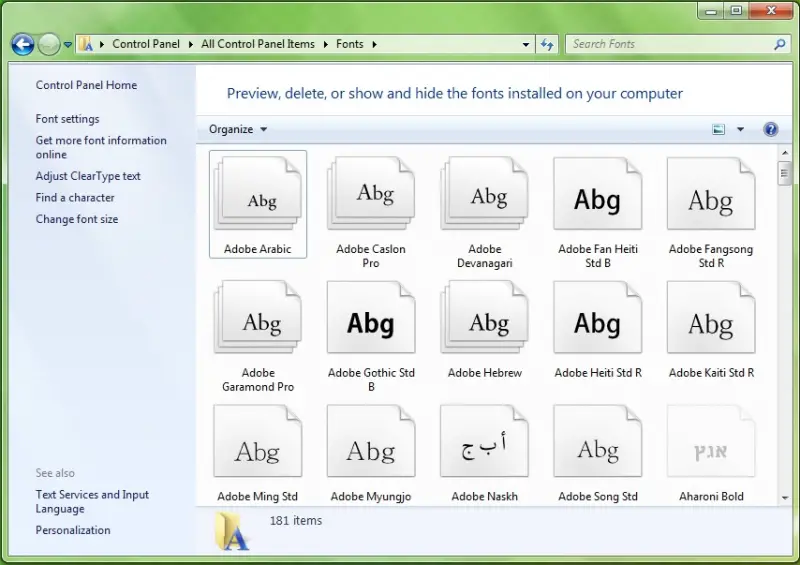Asked By
Aron Morgan
0 points
N/A
Posted on - 09/18/2012

Hi,
I just want to know more on how to sync fonts between pc? There are computers that does not accept specific fonts, for additional information I am using windows 7 operating system. I hope it has no issues about compatibility.
How to sync fonts between pc?

You don’t want to do anything with it. You just want to know about it. Some computers don’t support some fonts, you are right. That’s because of the configuration and OS of the PC. You can sync between PCs to make those fonts compatible. As you are using windows 7, these sites may help you:
You can get the total solution from these links:
Hope these shall help you.
How to sync fonts between pc?

Hi,
It shouldn't make a difference on loading them in Windows 7; Fonts are merely data files. The only exemptions to this are when there is something wrong with your font file its and the specific software you use can't handle displaying it for some reason. And also, if you install a ‘TrueType Font’ with the same name as a ‘PostScript Font’ on the same computer, Windows won’t know which is to access. In order to prevent this, avoid installing different types of fonts with the same name. To sync your fonts:
1. Go to your ‘Control Panel’.

2. Click ‘Fonts’.
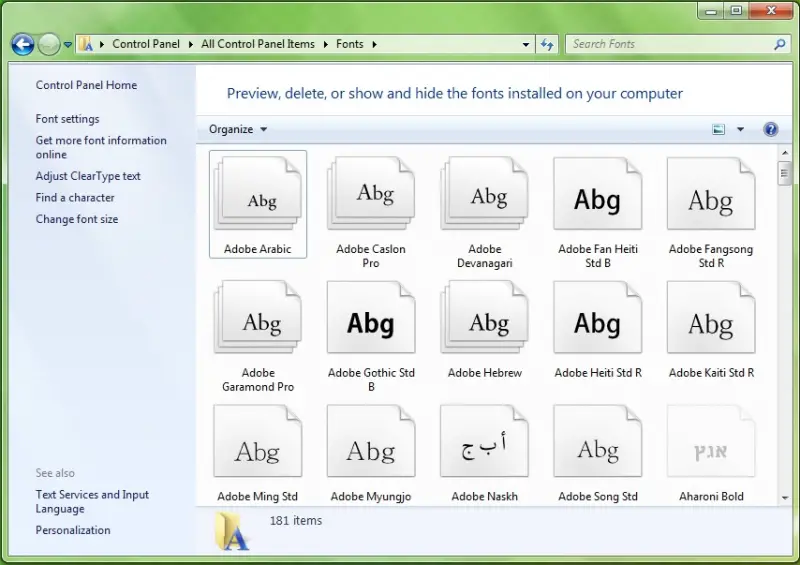
You just need to copy and paste all fonts you like here. No need to use some software.
Another tip after installing or adding fonts to your folder is: you should try to close and reopen your program. The font might not yet register. You can download some fonts here.
I hope this tip will help you.