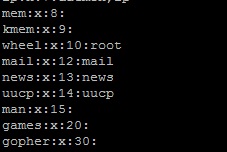How to switch between non-root/root user in LINUX/UNIX?
Asked By
0 points
N/A
Posted on - 10/31/2011

Why is it that when I added a non-root user and tried to make use of the "su" command to turn the user into root, it didn't work, instead I got the error message "permission denied". What else can I do to solve this problem?