How to solve internal error blackberry simulator?

Hi! Guys,
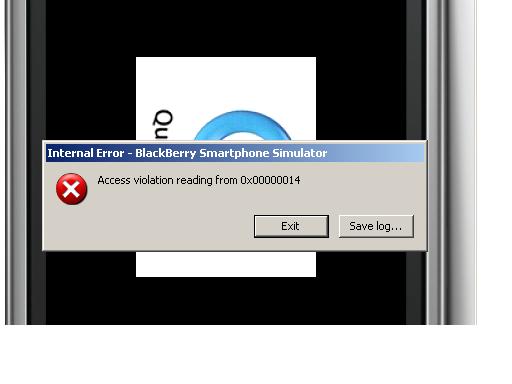


Hi! Guys,
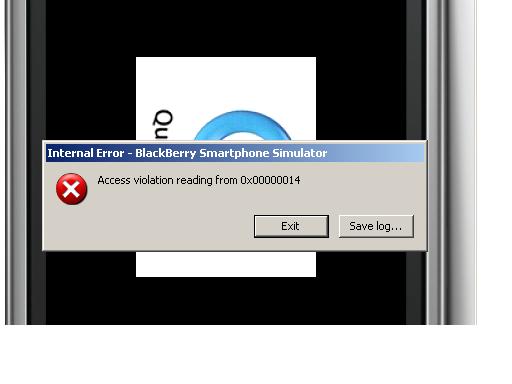


Hi!
Blackberry is a smart phone. When a smart phone creates a problem the best way is to just flash the phone memory and reinstall the phone software for the phone to work properly and solve its internal problem.
Sometimes updating with an updated phone software can be helpful.
You also need an internal setting to solve this error.
Though there is another way to solve this error.
If you’re built in software is not working properly then Install some similar software from internet. Some software’s have that kind of capability to configure Blackberry’s settings.
This software can be found in many mobile websites. Most popular mobile website on this link.
It’s a website where all necessary software for Blackberry can be found.
You can also visit Blackberry’s website for more help.


Hi!
You can fix this error by doing the following steps,
If this solution won't help, try reinstalling your JDE SDK and the Blackberry Simulator. You must uninstall the program first, then restart your PC.
