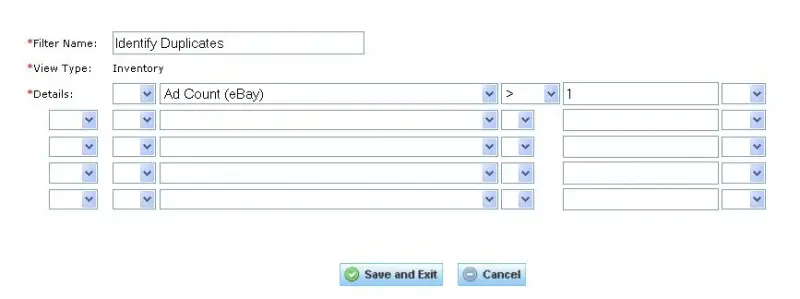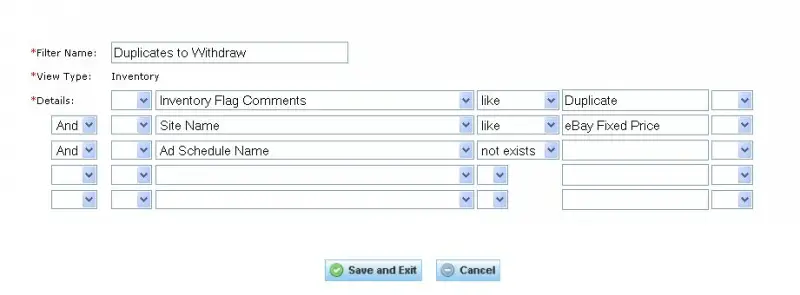Dear Techyv members. Please tell me how to remove duplicate listing remove eBay effectively. How can I make this possible? Is there an easier way for this? What is the first step of this process? If you could give me a step by step process on this, it would really help. I'm looking forward for your answers.
How to remove duplicate listing remove ebay effectively?

Hello,
In order to remove your duplicated listing, you have to know identify the duplicates first. Try following these steps to filter your ad listing:
1. Go to your Inventory then choose All Products view.
2. Then click Create beside the advanced filter.
3. Then you have to enter the following information:
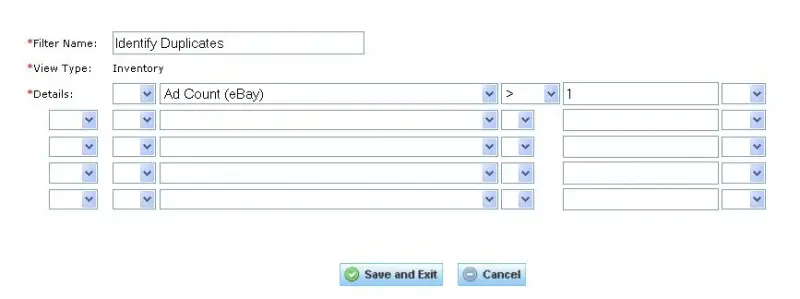
This filter will show all your listings that have duplicated ads but not exact duplicates. Continue with the next step:
4. You have to increase the size page to 500 to let you see everything
5. Then Click the Select column for you to check the Select Box for all items on that current page.
6. Then click the Flag button.
7. Select a flag then enter Duplicate as a description.
8. You have to repeat and continue this steps on all the pages
Then you have to create another filter in the ads view and lets name it Flagged. Follow these steps:
1. Go to Marketplaces. Choose eBay then Product Mapping. Then Choose Ads
2. Click Create then enter the details:

3. You still need to increase your page size to500.
4. Then click on the column SKU. You will now see your duplicates.
5. Double check the list and check all the SKU that have duplicated ads.
6. Then click on the Remove Schedule.
7. You have to repeat again these steps with all the pages.
Now, for the final filter. Follow these steps:
1. Go to Marketplaces. Choose eBay then Product Mapping. Then Choose Ads
2. Click Create then enter the details:
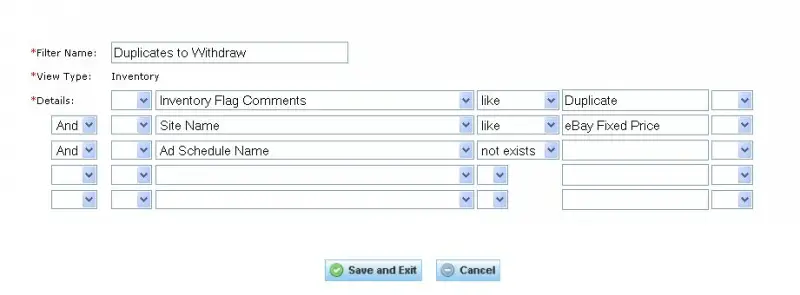
3. Click on the Select column header.
4. Then Click the Withdraw Listings. Then after the Listings are close, you can now delete all the duplicated ads in your account.