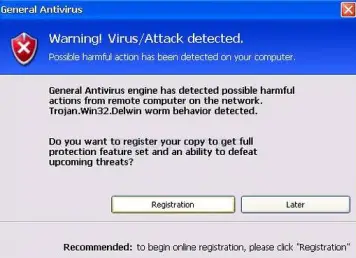Asked By
Pedro Mahon
60 points
N/A
Posted on - 05/21/2012

After you get your PC ready to operate Linux, you will be able to contribute a reduced amount of time perturbing in the area of bugs, additional safety glitches, and extra time occupied on whatever is actually significant, such as your occupation.
Every time I try to set up my computer to operate Linux, this error message occurs:
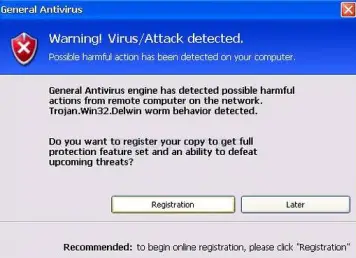
Error:
Warning virus/Attack detected.possible harmful action has detected on your computer. General Antivirus engine has detected possible harmful action from remote computer on the net work. Trojan. Win32.Delwin worm behavior detected.
Do you want to register your copy to get full protection feature set and an ability to defeat upcoming threats?
Can you help me set up this without getting such error messages?
Thank you very much!
How to properly set up Linux in my computer

I have installed Linux on my Windows ME system.
I currently have Ubuntu Badger breezy 5.10 which is a gnome desktop and kubuntu which is a KDE desktop.
Both systems were easy to install as I had a CD to install from.
For installing just use the default where you have questions, You can also use a program to partition your hard disk (which I have 20 gigs) to specify a size of your own.
The grub or dual boost system should be added to your MBR when as to do so that is why you can boot to ME or Linux.
You can download the live Ubuntu CD from this website http://old-releases.ubuntu.com/releases/5.10/ .
When installing from a synaptic package manger you will need to be on net.
To download programs go to menu > systems > administration > synaptic package > Managers when asked for a password used the one you set up for installation. When the package manager appears use search to find the program you wish to install highlight it then click the packages > mark for installation then apply. Follow prompts from there. You will get additional programs to download they are called dependencies and are needed for a program to run correctly.
Installing Firefox
Firefox 1.5.0.4 is not is not in the package manager and you will have to compile instructions are at https://website-archive.mozilla.org:443/www.mozilla.org/firefox_releasenotes/en-US/firefox/releases/1.5.0.4.html
Click to download > download it here>other systems and languages than Linux 686 English. To find instructions
Click>back > back scroll back to linux/gtk2 once downloaded you will type the following in a terminal tar – xzyf forebird – 1.5.0.4. tar. gz
Do not remove Firefox 1.8 as it is part of Ubuntu operating system.
Also searching from https://ubuntuforums.org/ has info from other members
I had no problems with hardware with the exception of dial up modem which was win modem I had to change the serial modem.
If I can be further help let me know