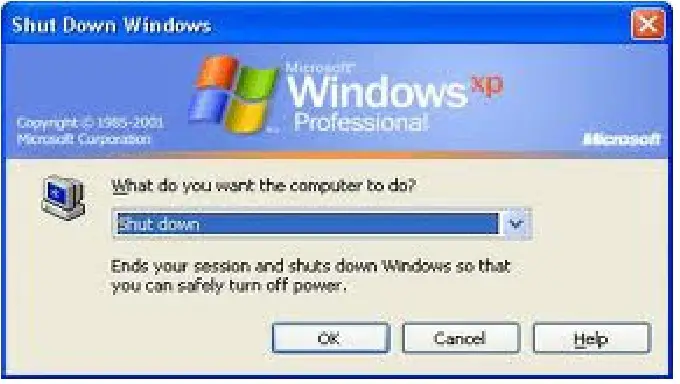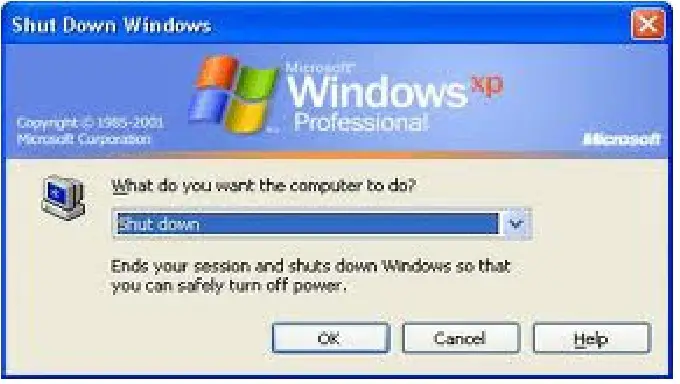I got a new computer which I used for gaming. At first it works really impressive but recently when I turn on my PC, I got an error message saying “Windows did not shutdown properly” and it’s getting me an option to boot normally or in safe mode. And when I put my computer into hibernate mode it will freeze and restart. I am afraid that sooner or later my computer will crash and lost all my files with it. What should I do to prevent it? Please I need assistance.
How to prevent computer from crashing?

Hallo William,
Normally, you will get an error like that if the computer did not shut down properly. Either it is experiencing power outage or you forcefully shut it down.
To prevent that problem from occurring you have to ensure that each tome you shut down the computer you use the right procedure. Do not long press the power button to shut down the computer because that may lead you to losing important files or even the operating system getting corrupt. The right procedure for shutting down is going on start on then click on 'shut down'. This allows the computer to shut down any processes that were running.
__
Regards
Mahesh Babu
How to prevent computer from crashing?

When getting "Windows did not shutdown properly" means the computer did not turned off properly. You only get this message during the reboot of the computer if it is not shutdown the right way.
The computer might have been shutdown on it's own which is caused by loose power cable. A sudden power interruption is also the cause of this error messages to pop-up when rebooting.
Make sure the power cord is attached to a power source and not directly into the power supply. This ensure that the computer is protected from any power interruptions and sometimes, happenings this way creates static and electrical shocks.
As we all know, this is not good for any time of machine, electronics and appliances, most specially for computers. The worst thing might happen if this continue doing this way is a lost of data file, hardware failure and computer crash.
Next time, since you are a gamer, you need your computer to perform well. Make sure you need to press the start button and shutdown when you are finished using it.