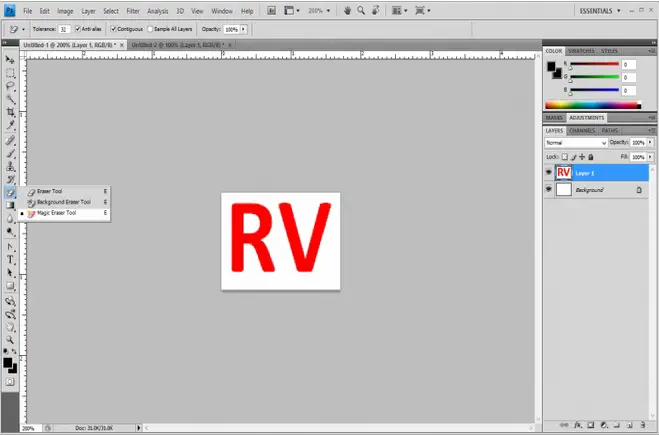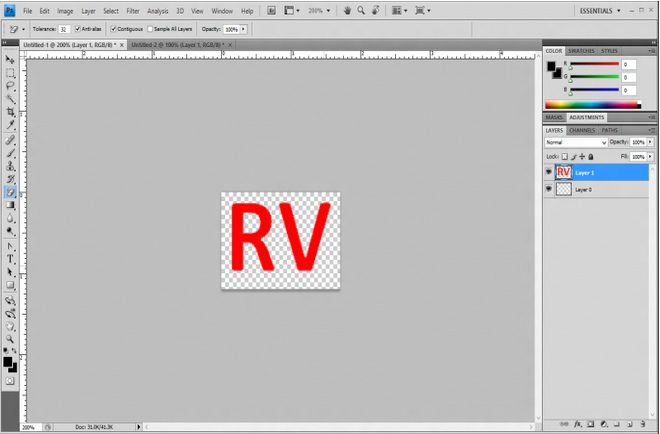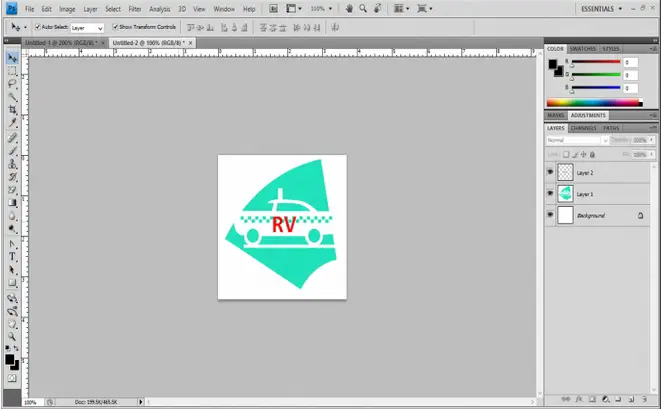Asked By
jaycepierce
10 points
N/A
Posted on - 09/07/2012

Hi Experts,
I am having red r and v connected together logo and need to merge it with another logo. Can anyone tell me how doing this using Adobe Photoshop. I am using the latest version of Photoshop. I tried to merge but could not. Give me step by step procedure.
Thanks.
Regards,
Jaycepierce
How merge red r and v connected together logo ?

Here is a solution to your dilemma.
Select the Magic Eraser Tool.
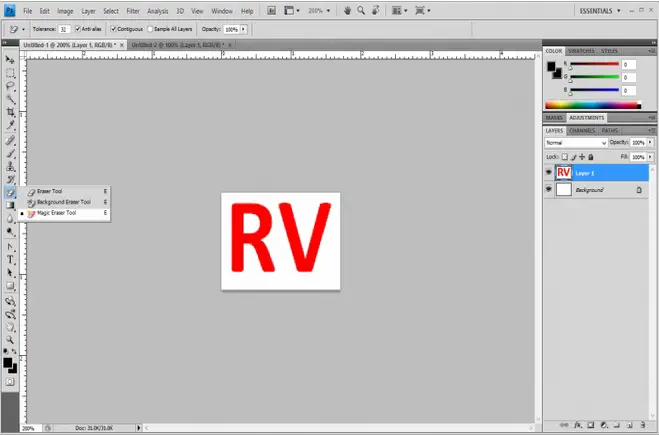
Click on the spaces around the R and V until they are the only ones visible.
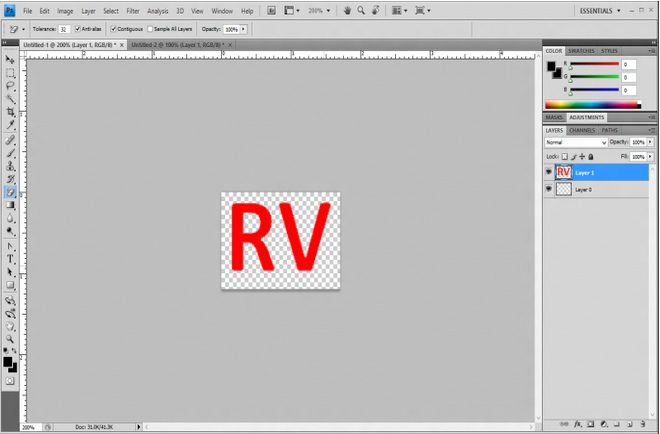
Select and copy the letters, and paste them on the logo. Move and resize until you get the look that you desire.
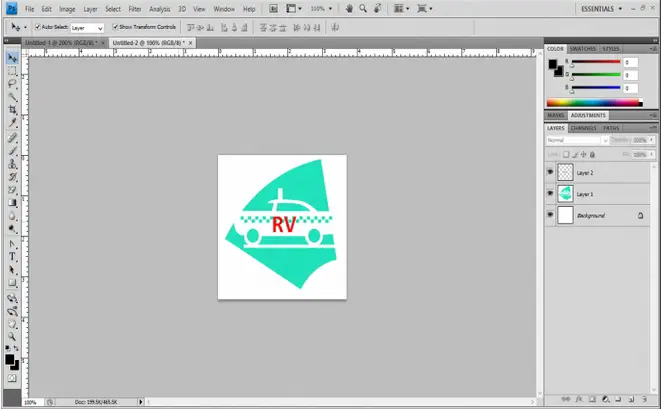
You could also erase the area around the new logo. It’s better if you save the image in the .png format for better quality.
If it still won’t work, post the logo and the letters to see what the problem really is.