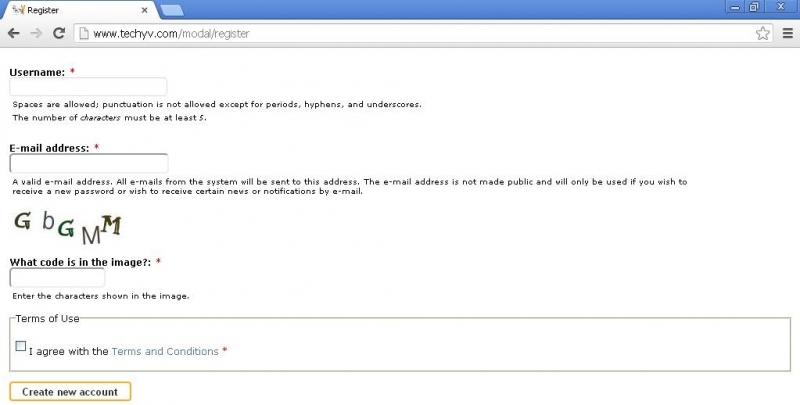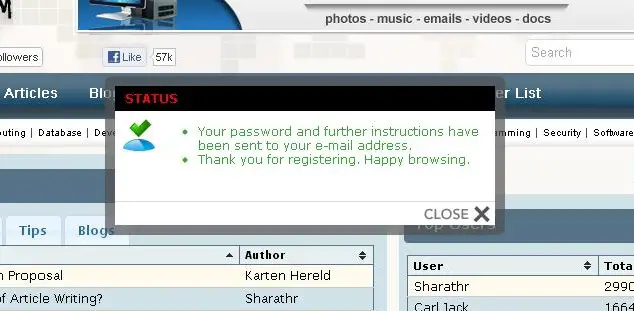Asked By
anonymous
7060 points
N/A
Posted on - 10/09/2012

How would I know the password that I should use to log in after I registered? Please do answer as soon as possible thanks.
How to Log in at TechyV

Techyv.com is an IT related sites. Here one can ask questions and get answers about any IT related questions. It is a common fact to people that they've forgotten the password.
To recover password,
1. Go to this link: https://www.techyv.com/questions/password-box-printing-popping/
2. Enter your email address which was used and a password recovery mail will be sent to your email address.
This is how you'll recover the lost password in techyv.com.
Answered By
ken440
0 points
N/A
#84585
How to Log in at TechyV

Forgetting a password is something that is normal to human beings. If you happen to have forgotten your password, it is easy to retrieve the password at Techyv.com. Just go to home, the user account and enter your email address or username. After that click the enter button on the email password box. Here you will be able to receive a link which will give you direction on how to retrieve your password.
How to Log in at TechyV

Hi. To register and log in successfully on TechyV, simply follow the steps provided below:
1. Go to https://www.techyv.com and then click the Register button on the upper portion of the screen:

2. Type in the required details on creating account in techyv and then click the Create new account button:
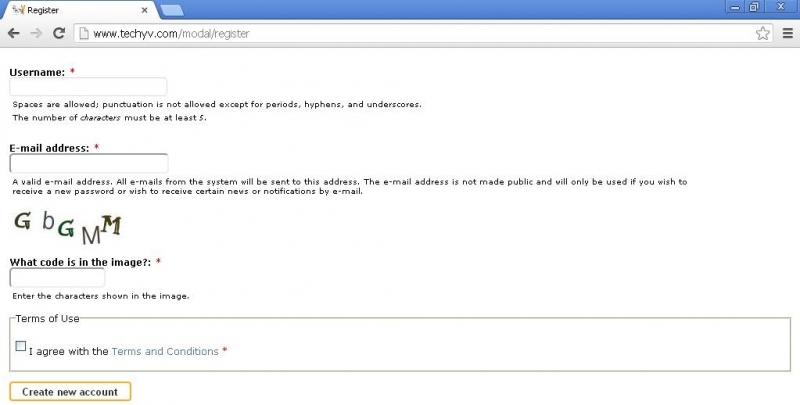
3. You will be notified that the password has been sent to your email address after completing the registration:
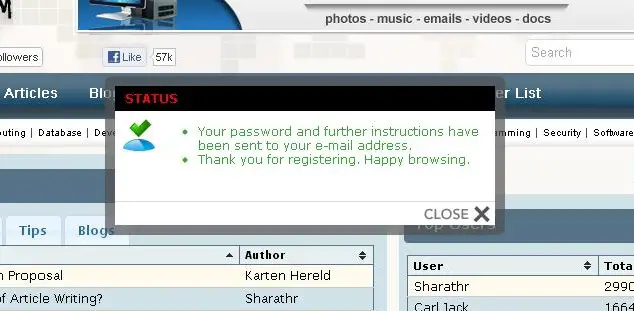
4. Check the email address that you just registered for the account details from techyv including your username and your password. If you cannot find the message on your inbox, check the Spam folder. The password can be change afterwards.

5. Type your username and password and then click the Log In button.

6. You can now start using techyv. You can post an article, blog, tips or ask a question regarding computers and IT.