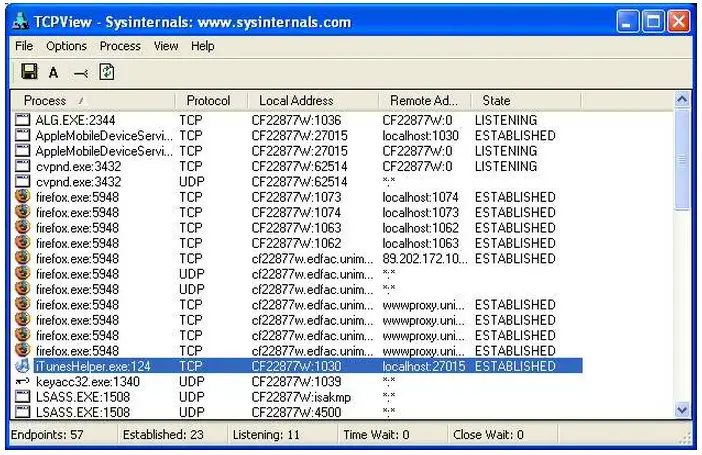Asked By
gipe cody
0 points
N/A
Posted on - 05/20/2013

Good day techyv!
I need help looking for tcp ports for websites.
I am using CurrPorts and I can see all the ports used by websites but unfortunately some websites name does not appear in the CurrPorts.
Can someone suggest me what software to use to locate tcp ports for websites and provide me with instruction on how to use the software.
Thanks.
How to locate tcp ports for websites

Hi Gipe,
CurrPorts is a good software to monitor TCP/IP ports, but as you said, it does not cover up all the active ports, so you should try out some other software like –
SmartSniff
SocketSniff
TCP/IP Monitor
IPSentry
Many others are available as well but these are the best in the league and as far as the usage instructions goes, you can always find a user manual/guide with the software while downloading or on the website you are downloading the software from.
How to locate tcp ports for websites

Greetings,
As an alternative to CurrPorts, you can try using TCPView. Functions are pretty much the same as CurrPorts. Upon launching, TCPView displays all active TCP and UDP endpoints, domain name versions are also displayed with the IP address counterpart. A Toolbar button or menu can be used to change the display of resolving names. TCPView updates every second by default, but the interval can be changed in the Options > Refresh Rate.
Highlighted in yellow are the endpoints that change state, endpoints that are deleted are in red, and the green ones are new endpoints. Selecting File > Close Connections or right clicking on the connection then Close Connection lets you close TCP/IP connections.
The Save menu lets you save the current output window to a file. TCPView also has a command – line version that offer the same functionality, which is Tcpvcon.
TCPView can be downloaded here.
Another choice, in case you find TCPView not to your liking is an Advanced Port Scanner,
which can be downloaded here.