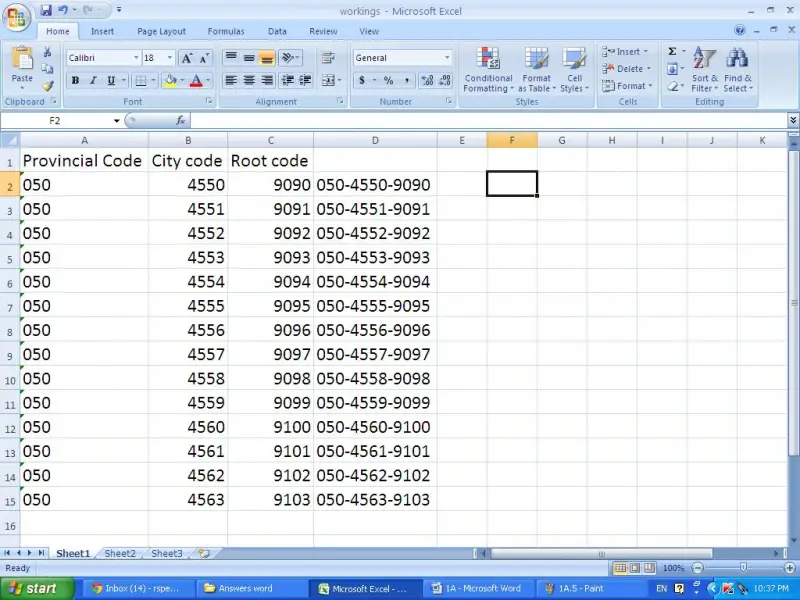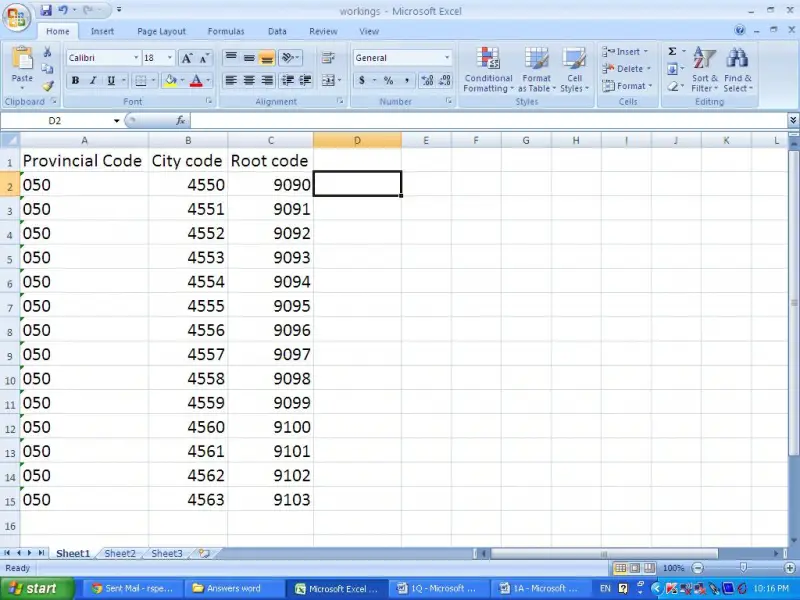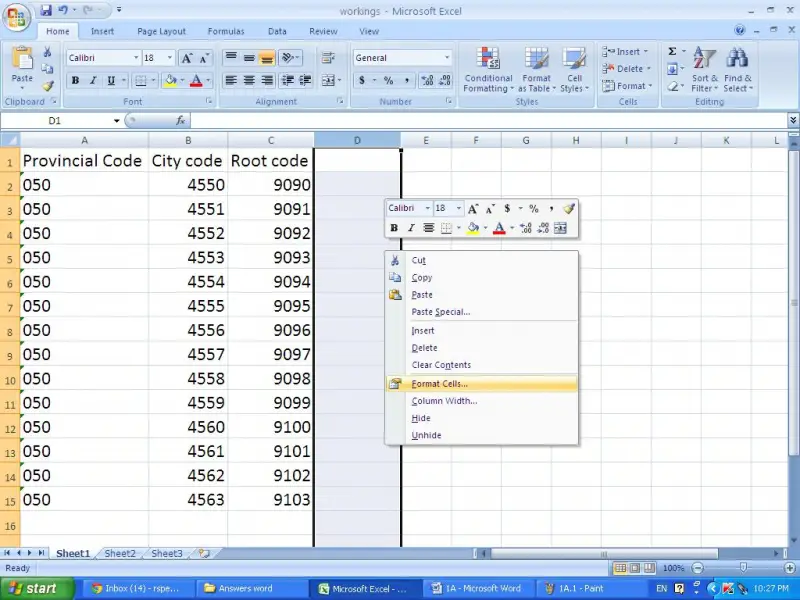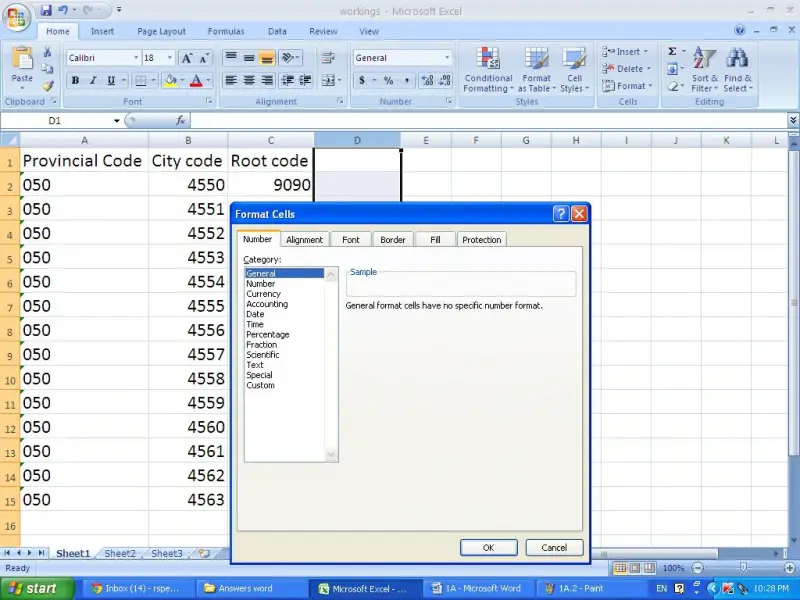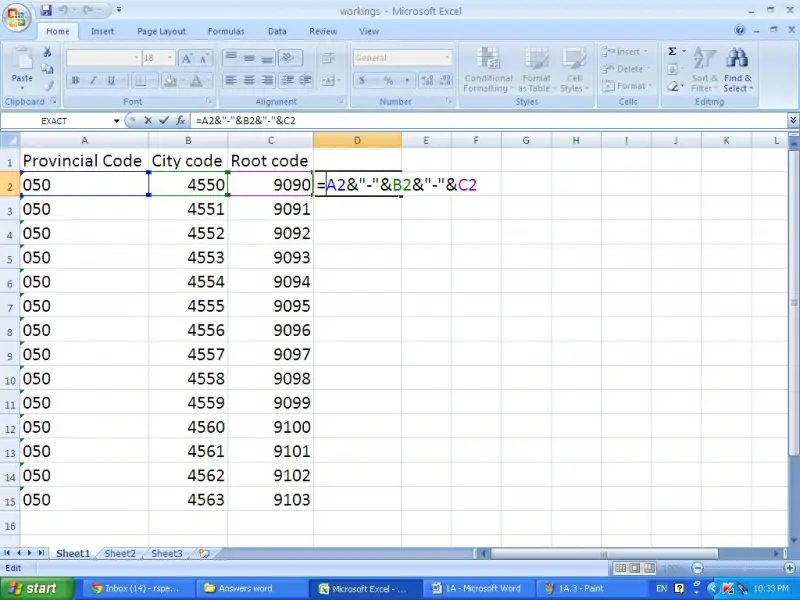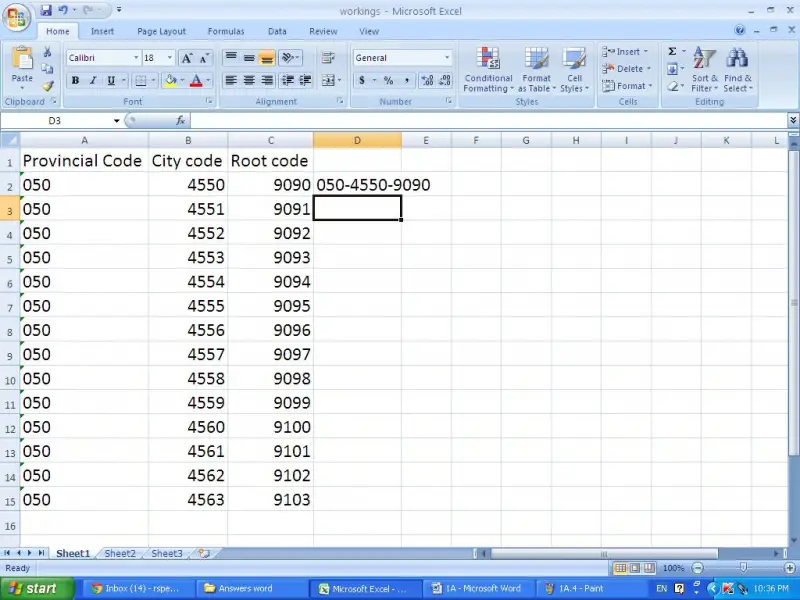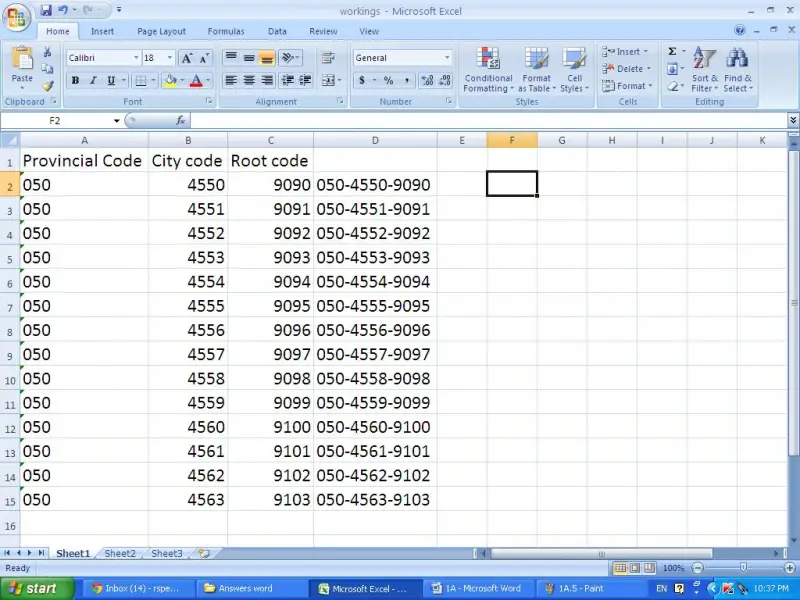Asked By
Kristi
50 points
N/A
Posted on - 07/27/2012

Hi expert,
I am faced with a problem with Microsoft Excel. I have a worksheet which includes details in 3 columns as follows.
Column A – Provincial code Eg: 050
Column B – city code Eg: 4550
Column C – root code Eg: 9090
I want to take these three codes into one column (Column D) with a dash in between as follows.
050-4550-9090
Could you please explain me an easy way to do this by using an excel function or formula.
Thanks.
How to integrate data on Excel

In Microsoft excel it is easily can be done your work. I will explain it through an example. I will take your data as follows.
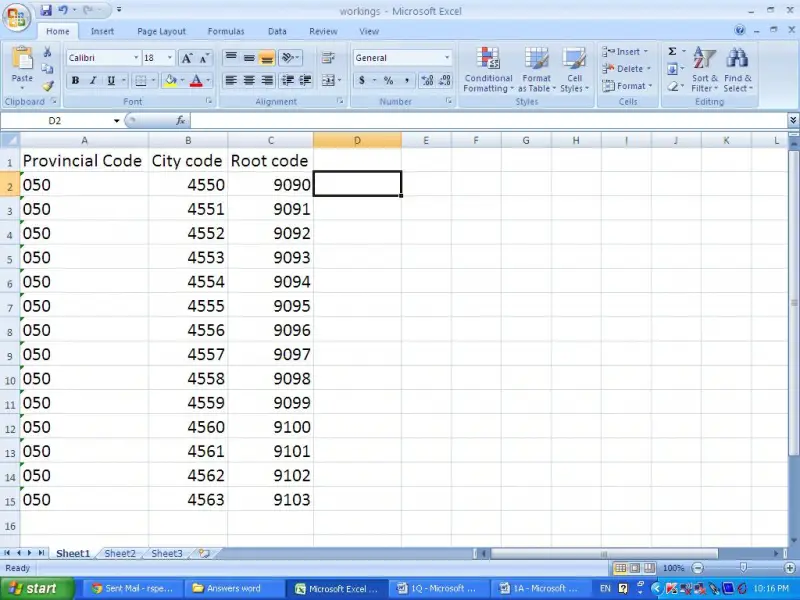
You are able to take your required answer by using “&”.
First of all, the entire column D should be in General format.
In order to make it General, Select the column D, right click and click on format cells.
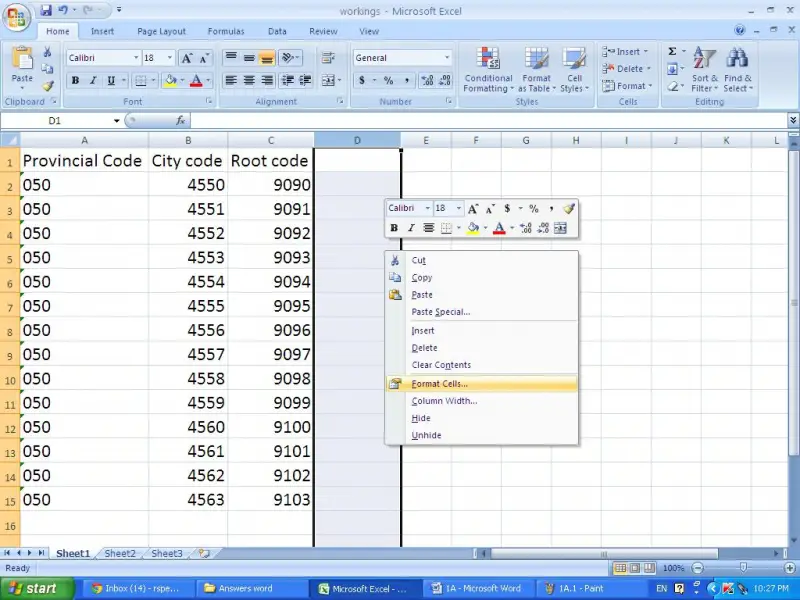
Then select the General option and click ok.
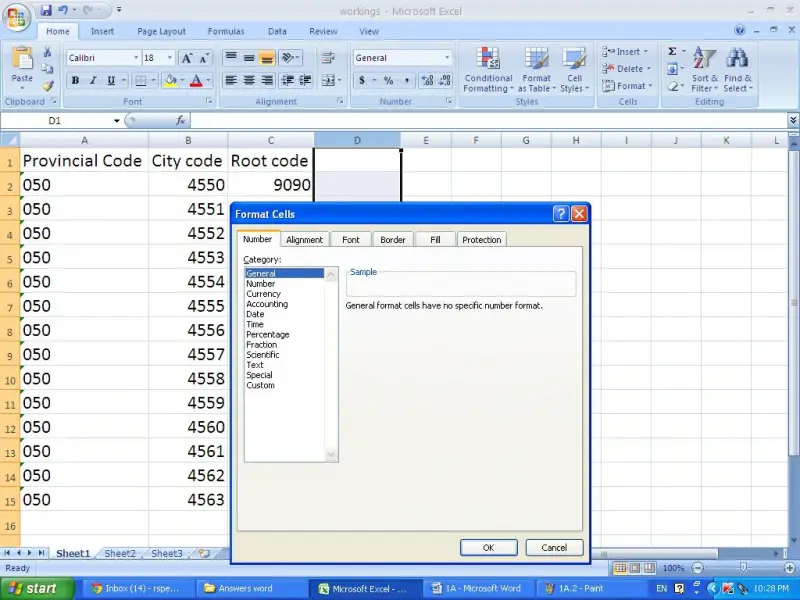
Then in cell D2 type the following formula and enter.
=A2&"-"&B2&"-"&C2
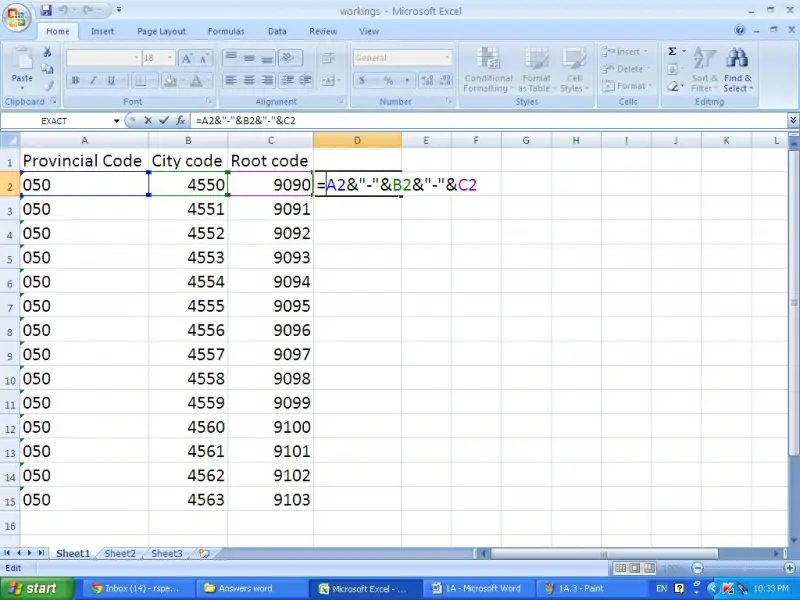
Now you can see that your required code is appeared in cell D2.
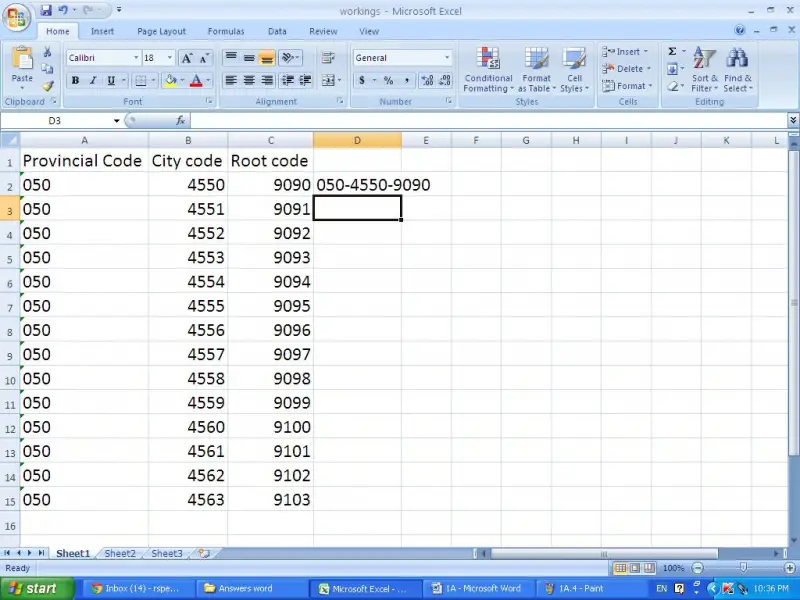
Then copy that formula to below the cells. Then you will get all the codes as follows.