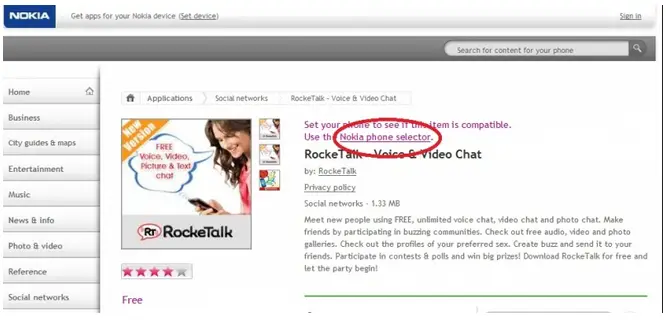Hi everyone,
I am using Nokia N 95. Video chat is very popular nowadays. There are several video chatting messengers is available. Yahoo video chat is very popular. Unfortunately I can not install video on yahoo my mobile. Can anyone tell me how to install yahoo video chat for mobile Nokia ?
How to install yahoo video chat for mobile nokia ?

To install Video chat apps onto your Nokia n95, simply go to Nokia Home page, Click Nokia phone selector and select your phone model from the list as shown on the picture below. On selected, Click it and click OK. Select install option. Start enjoying Video chatting. Video chat apps installer on Nokia is freeware, no need to purchase.
As an alternative, You can install Yahoo Messenger on your phone and take advantage of the video sharing features available such as ablaze and the likes.
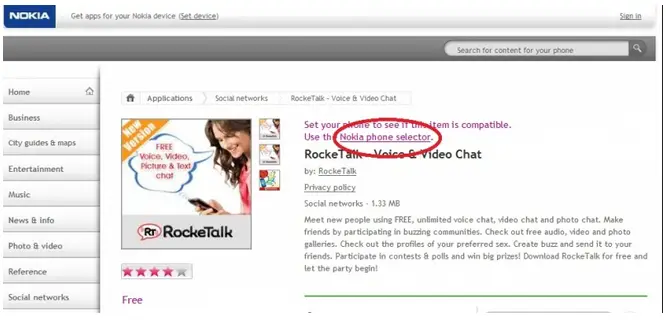

How to install yahoo video chat for mobile nokia ?

Dear Armstrong Carpenter,
As you are using Nokia n95 which is Symbian s60v3 and are not as much upgraded as recent Nokia phones so you are facing some problems of video calling etc. There are some software which supports yahoo video calling. I am giving you a link of all video chat software for Nokia n95.
LINK : http://mobile.brothersoft.com/s/nokia-n95-video-chat/
Regards,
Bessette Rebecca
How to install yahoo video chat for mobile nokia ?

Here are the facts about the discontinuation of Yahoo Messenger. After July 17, 2018, Yahoo Messenger will no longer be supported. After this date the service will no longer work and you will no longer be able to access your chats. You won’t be able to log into Yahoo Messenger. According to Yahoo, there is currently no replacement product for Yahoo Messenger.
You can still be able to download your chat history to your computer until the end of November 2018. To download your chat history, go to Yahoo Messenger Download Manager. Here, you need to log into your account again to verify. Once verification is successful, under “Yahoo Messenger data”, click “Download”.
Next, enter the email address where you want the notification to be sent when the download is ready then click “OK”. After this, just wait for the download on your email address.