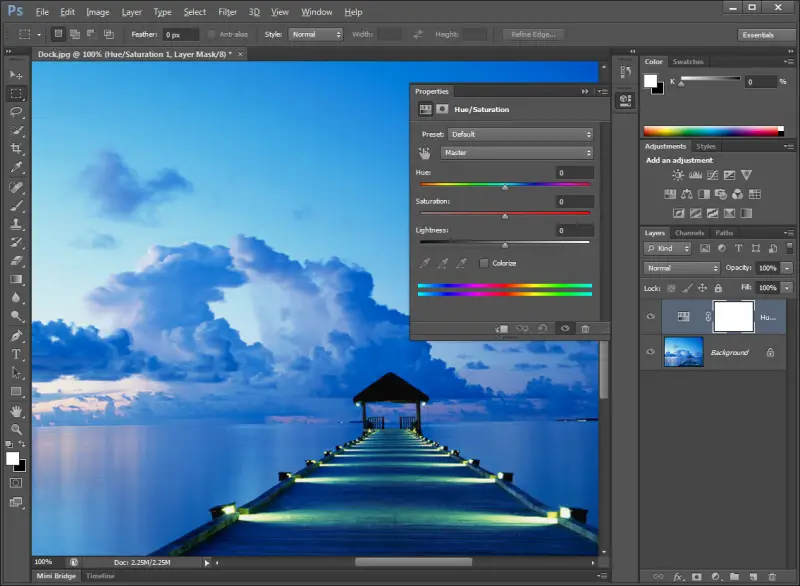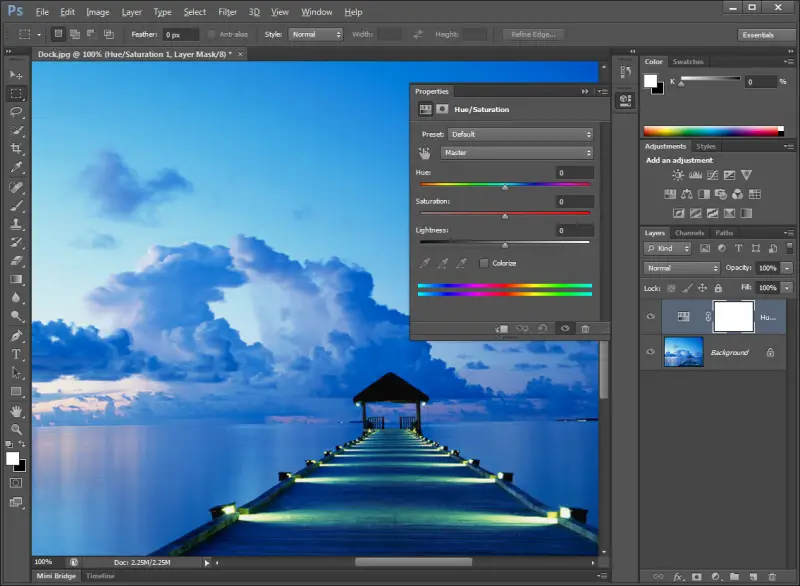I need some help with Photoshop. I am trying to create a 3D image from a 2D image in Photoshop CS6 but I cannot find the option required to do the conversion. After searching the internet for a while, I came by one article which suggested that I need to install a plug-in to get the 3D functionality. Upon further searching, I found nothing to that effect. Could some please help me find this plug-in and also provide some sort of guideline to help me with the installation?
How to Install a 3D Plug-in for Photoshop CS6

Hello Derrick!
In installing 3D plug-ins for your Photoshop you need to download first the required add-in file. I believe they will provide it to you for free in search engines and will provide you “material.zip” file. Unzip the file and save it to a proper location in your computer. Once you unzip the folder, open it and you will see a file named “Materials.mxi”. Open it with Adobe CS6. A new window will appear “Adobe Extension Manager.” Select install and it will open you a new window that will ask you to locate or type the “.mxi” file. Look for the unzip folder and select the .mxi file and open it. The extension manager will do the rest and you’re ready to create 3D images in Photoshop.