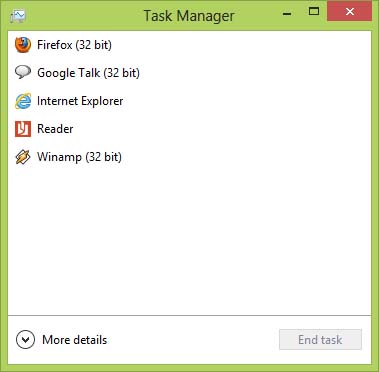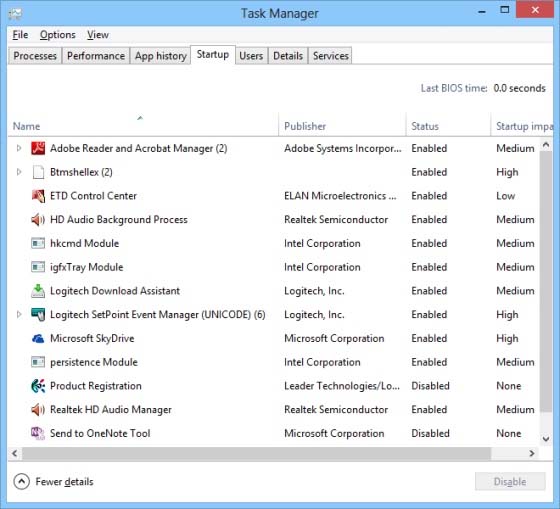Asked By
Any Hill
30 points
N/A
Posted on - 06/07/2015

I am working on Windows 8 system and facing lot of issues with my system performance. I have tried a lot of time to use cleanup activities to tackle this, but unable to solve this issue. I have searched on internet that there are many services that get loaded while system start up and which are actually not used on daily basis. I think that these services are my basic problem. Can somebody guide me on which services should I permanently delete?
How to improve system performance byclean up activities

Maybe you have too many startup applications that you are only left with a small memory after Windows starts. This happens if your computer has a small memory. If you’re having a hard time working on your computer because of poor performance, try disabling some of the applications in Windows Startup. In Windows 8, you can disable the startup items from the Task Manager.
To do this on your Windows 8, open the Windows Task Manager. Press and hold CTRL + SHIFT + ESC to instantly bring up the Windows Task Manager. I do this a lot in Windows XP. Another way is to press and hold CTRL + ALT + DEL. This will take you to a lock screen where different shortcuts are displayed. Click on Task Manager to open the Windows Task Manager.
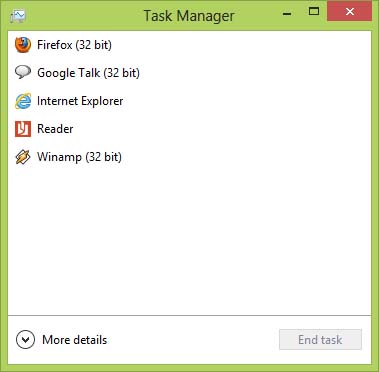
By default, Windows 8 starts the Task Manager in a new compact mode. Click “More details” to expand the Task Manager and find the startup applications. Next, select Startup tab. You will see all the programs that start or open when Windows starts. See image.
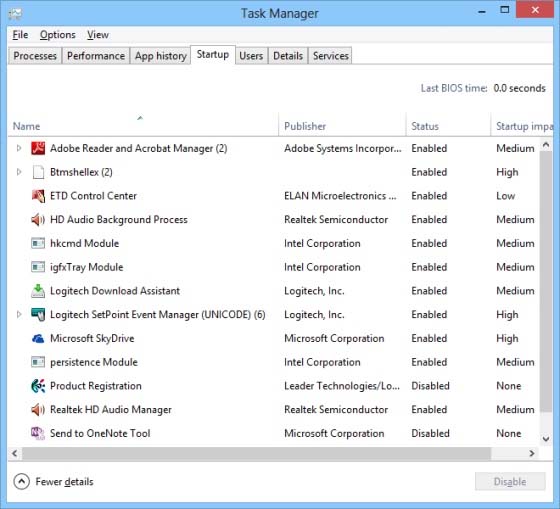
Find the applications that you do not need. Now, to disable the program or programs that are not important, right-click on the program then select Disable. This will now stop the application from opening when you start Windows. Do this on every program that is not important. This will somehow improve the performance of your computer. See image.

Another way of boosting the performance of your computer is to defrag your hard drive. A heavily fragmented hard drive can slow down or decrease the performance of the computer.